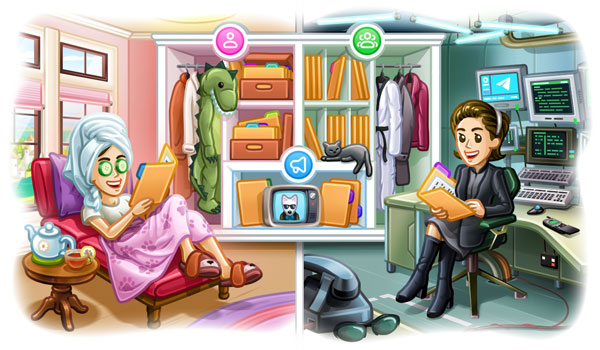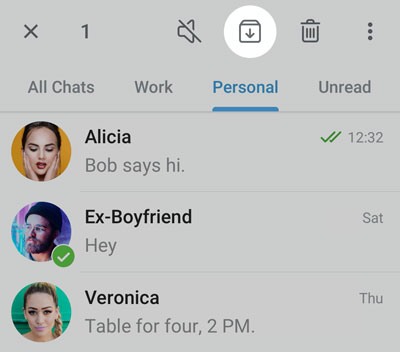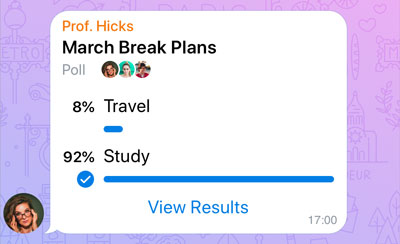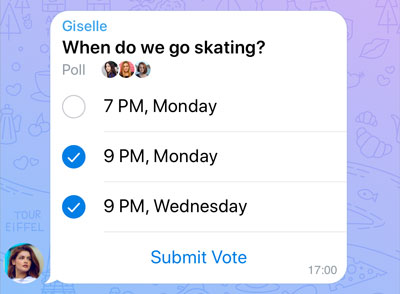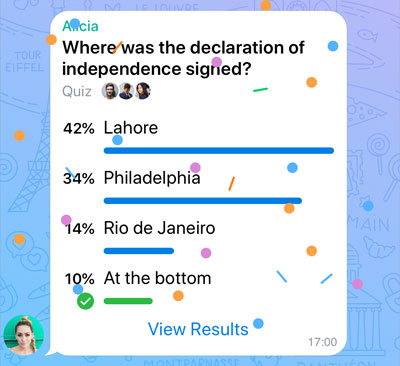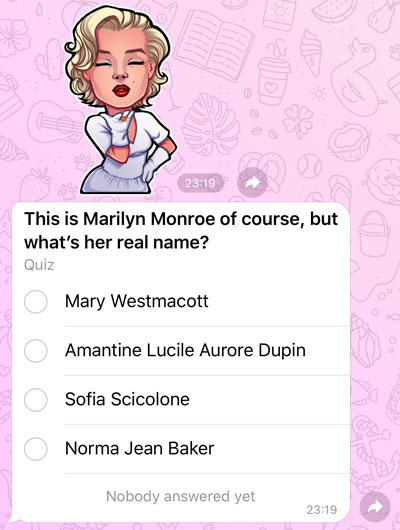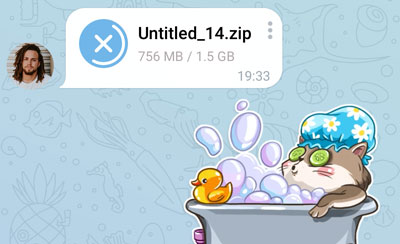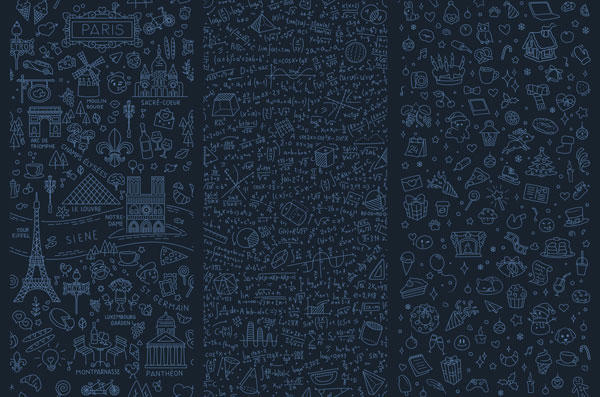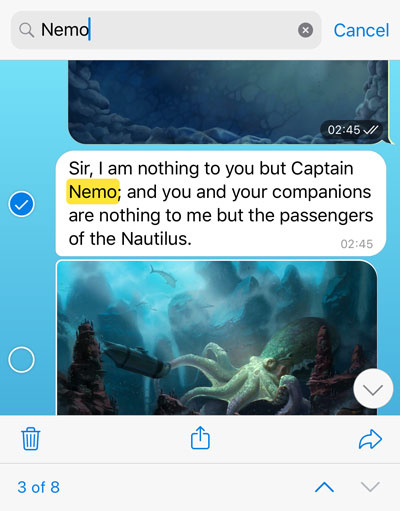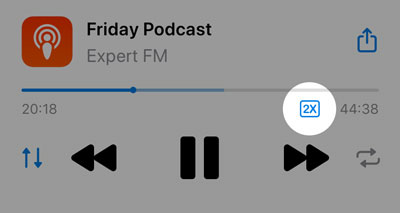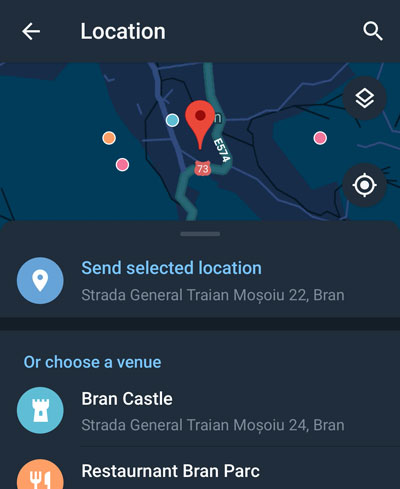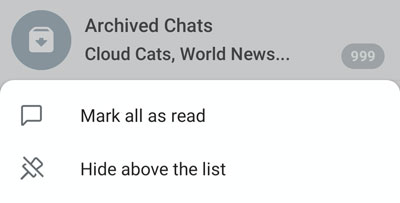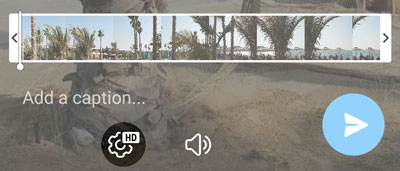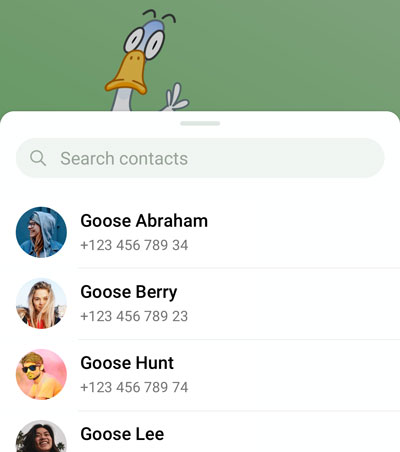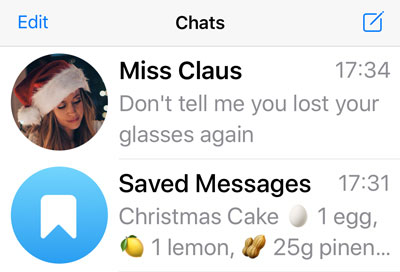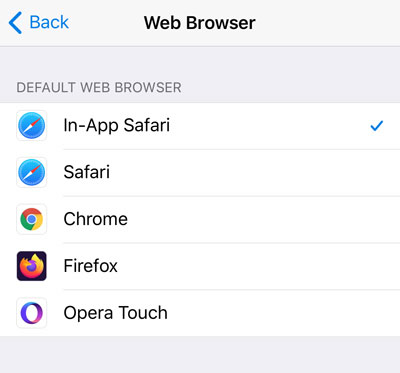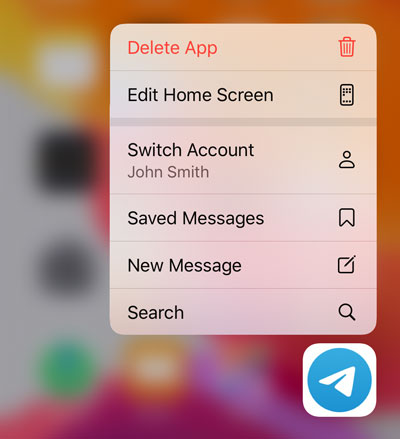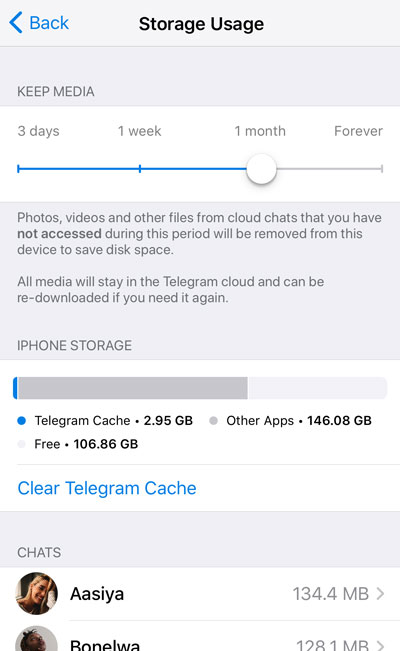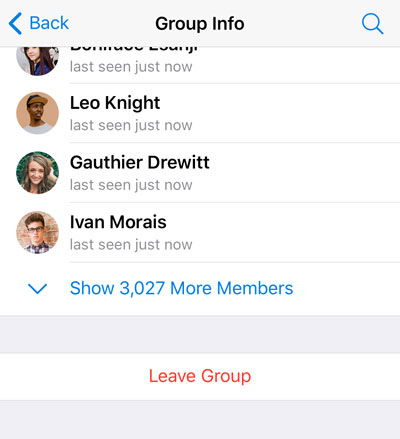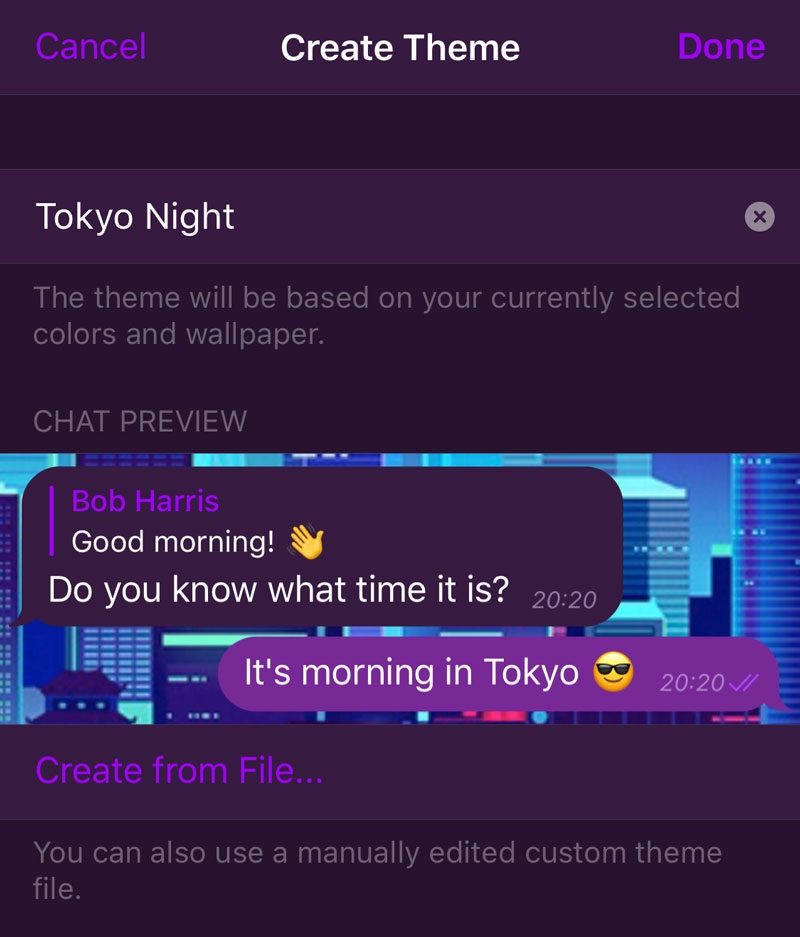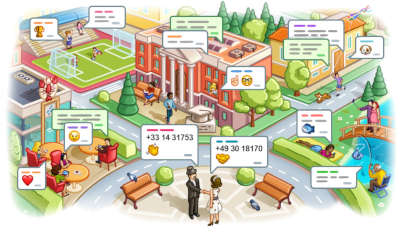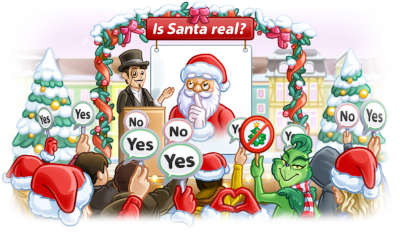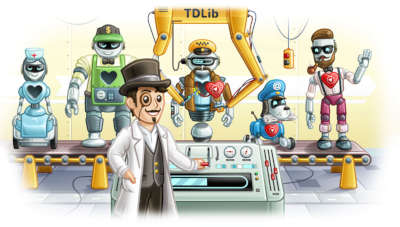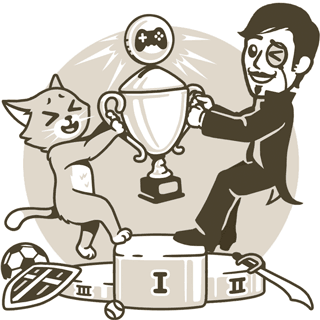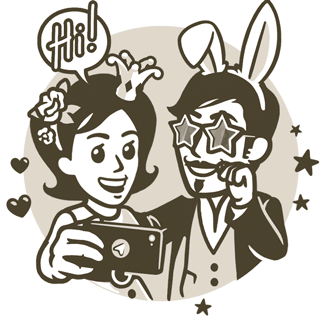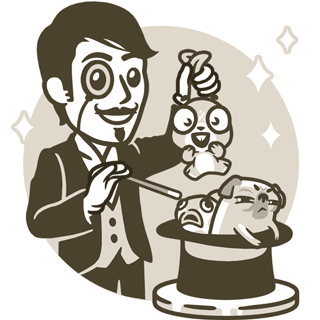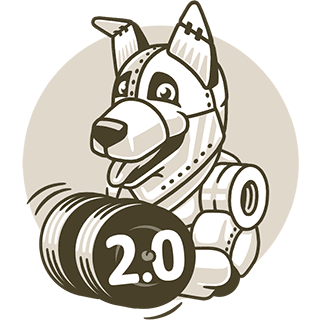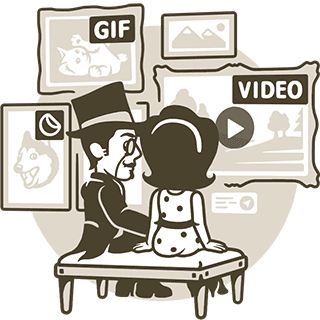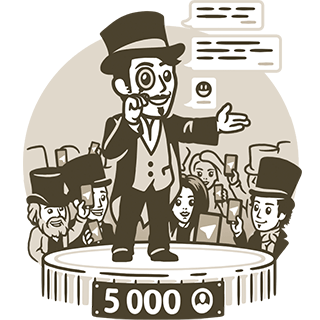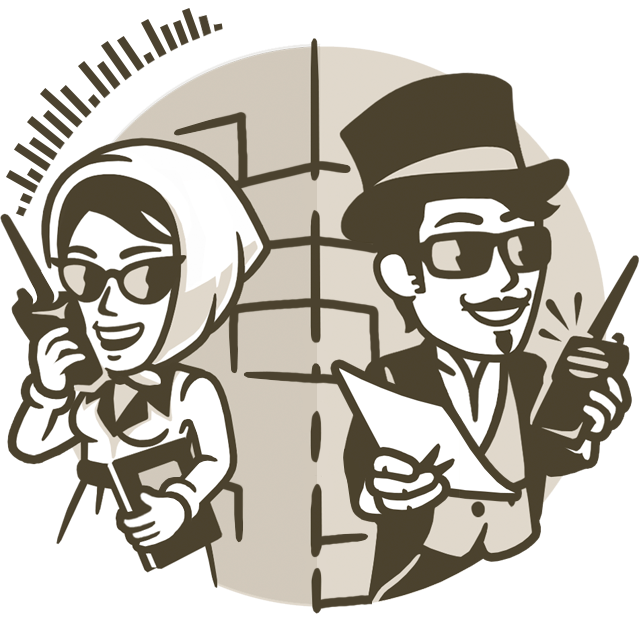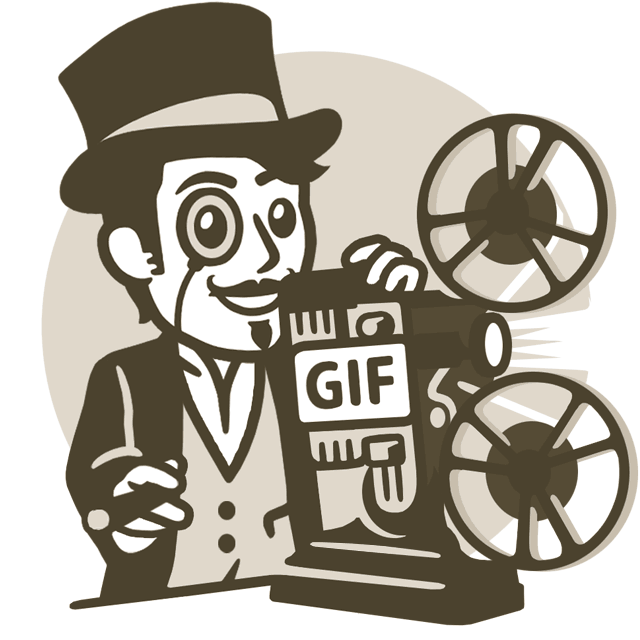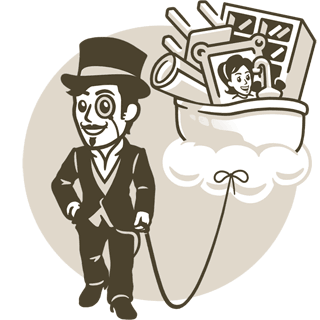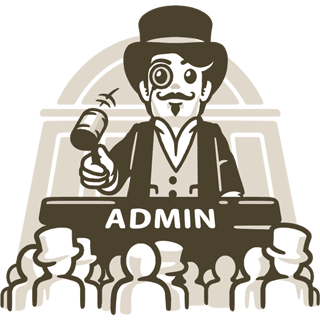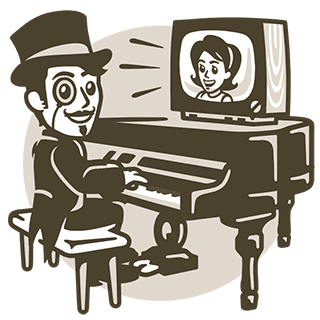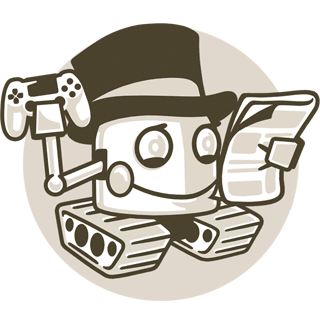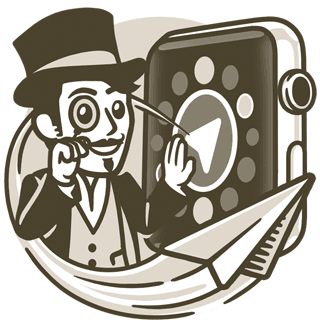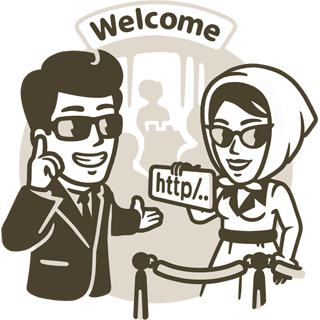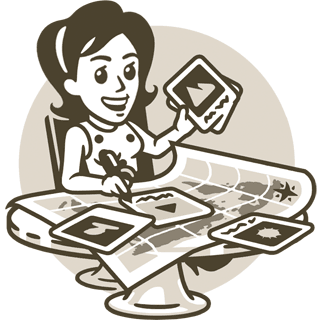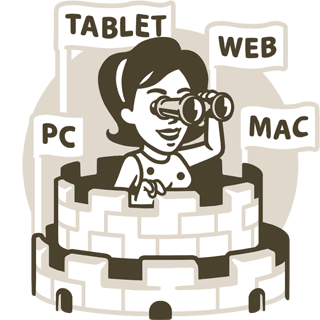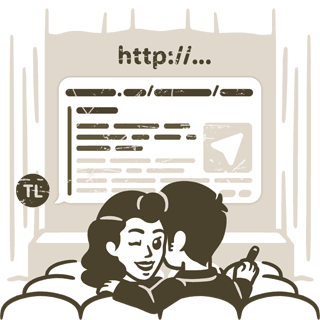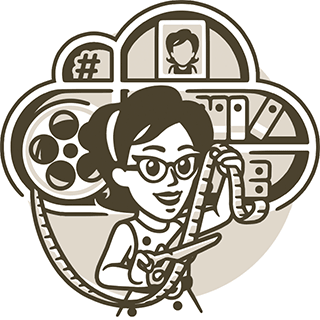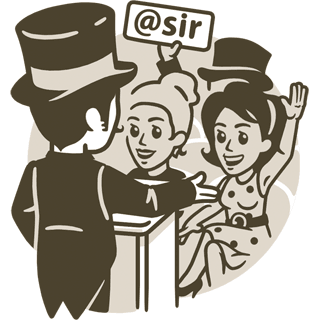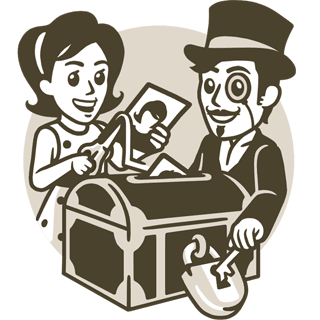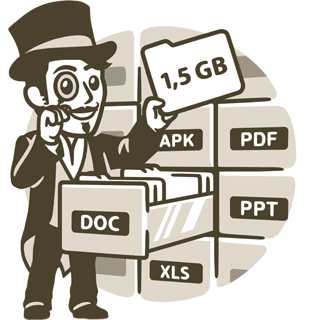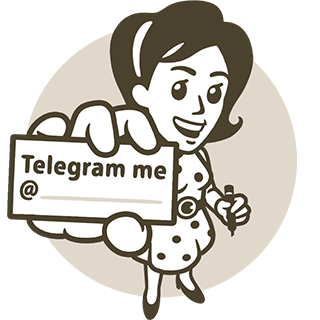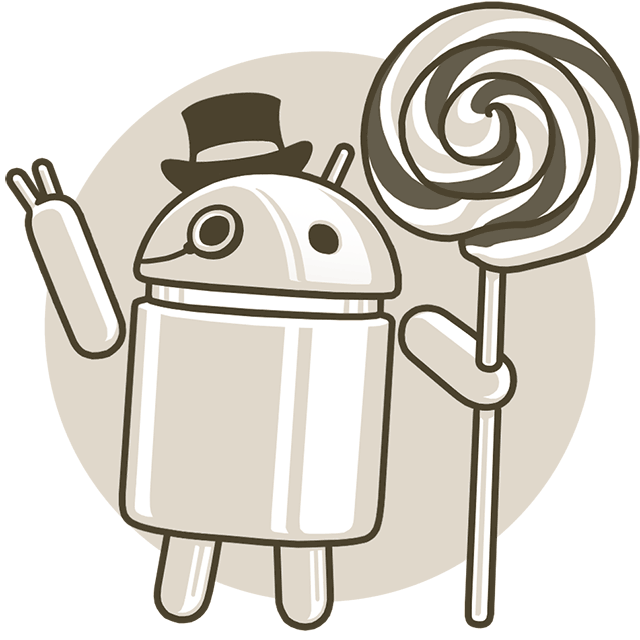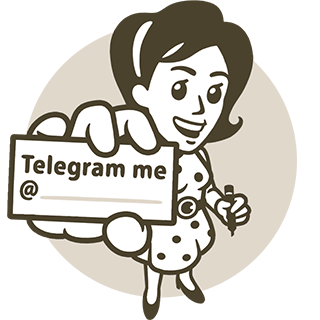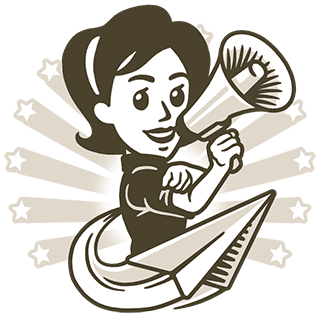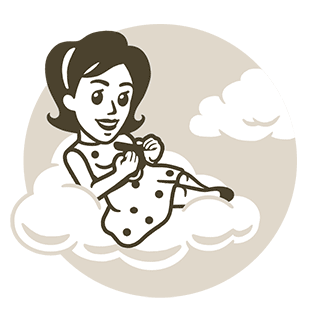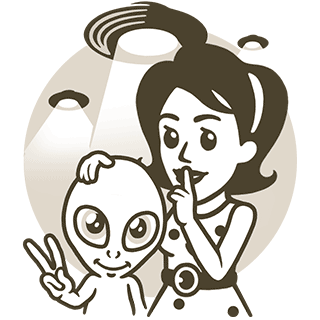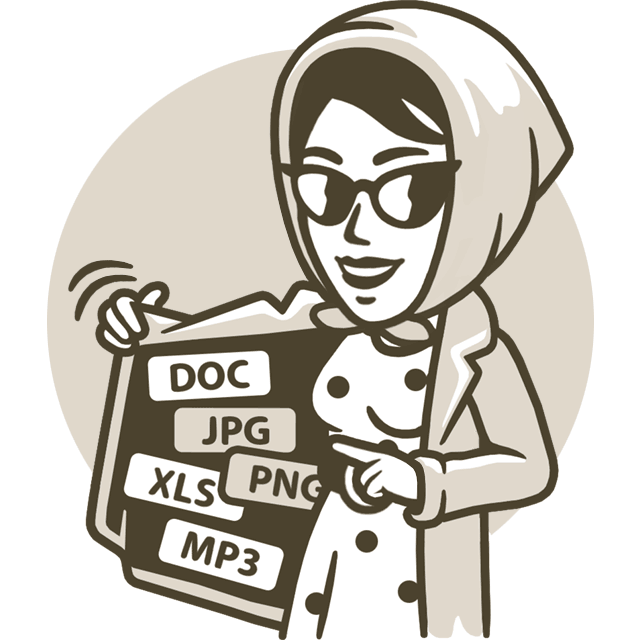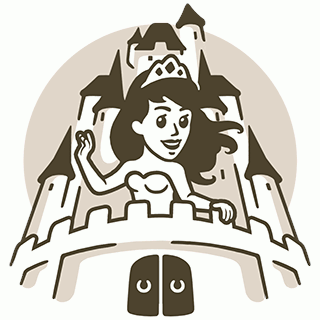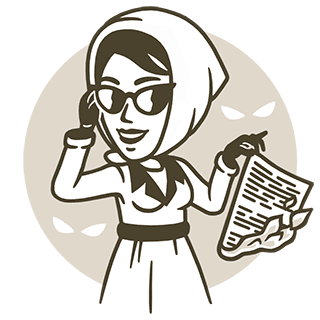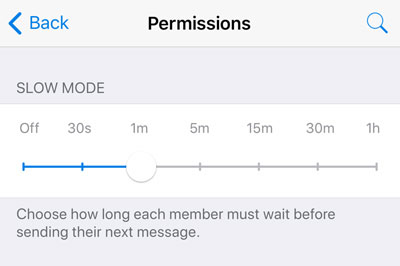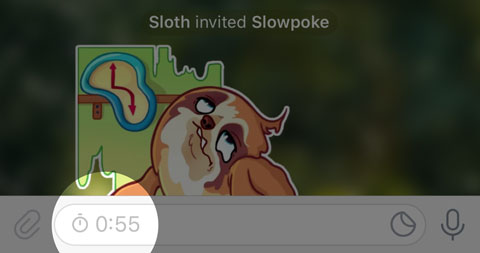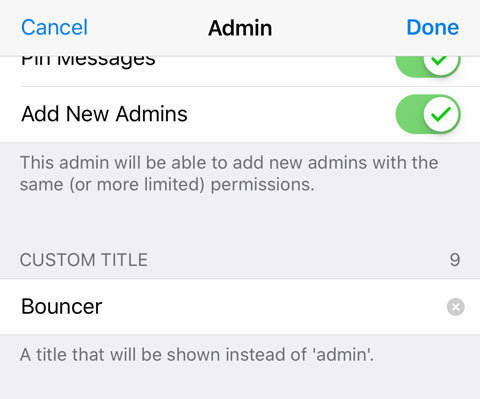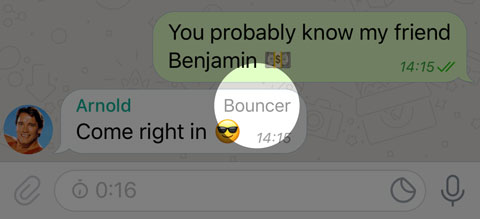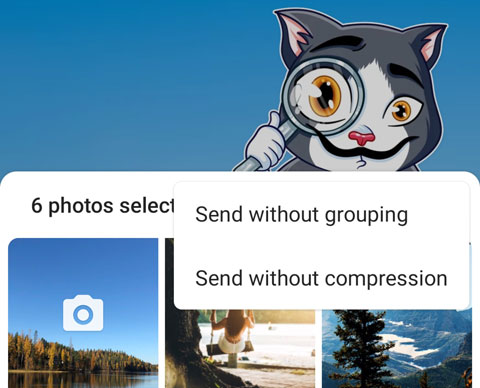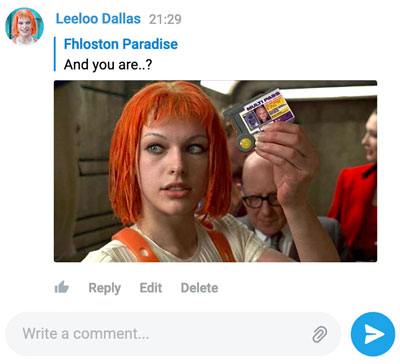Coronavirus News and Verified Channels

Telegram Channels are a powerful tool for broadcasting your messages to unlimited audiences. Since 2015, media organizations and public figures have been using them to reach readers, voters and fans – especially in countries where freedom of speech is limited.
Recently, we noticed a new type of channel gaining popularity: those created by Ministries of Health from around the world. India, Malaysia, Israel and many other countries now send news updates, warnings and tips via Telegram.
New Verification Tools
To help users distinguish trustworthy sources from fake news, we're launching a streamlined verification process today.
If you have verified accounts on other social media services, simply contact our new @VerifyBot to get a verification badge for your channel, group or bot.
Notifications for Users
Information is the most powerful weapon in the fight for global health – at least until we get a vaccine. To do our part, we've been sending notifications to all users in countries that have official channels with updates about the virus, offering them to join.
We invite all health officials to collaborate on keeping people informed. If you work for your country's Ministry of Health and would like to promote its channel, please verify it first using @VerifyBot, then contact us at corona@telegram.org.
Coronavirus Info
To make sure users find accurate and relevant information about the pandemic in their region, we've created a special channel which shows up as the top result for all coronavirus-related keywords in Search. It contains a list of official news sources by country:
Beyond Channels: Groups and Bots
Telegram Channels are good for massive one-way broadcasts, but if you're looking for more interactive ways to inform people, try groups or bots.
Telegram Groups can have up to 200,000 members each and offer powerful tools for maintaining order. For example, doctors from the Indian state of Karnataka are using this public group to answer questions from users.
Telegram Bots are third-party apps that you can interact with right from your chat list. You talk to them using buttons – and they reply with messages and media of all kinds. Bots are extremely flexible and can be used for anything from providing information to integrating with other web services.
For example, check out @QuizBot which can create and run quizzes like this one.
And One More Thing
We couldn't do anything about the shortage of masks in the real world, but our artists found a way to squeeze an inexhaustible supply into your app.
You can apply masks from this set to any pictures you send using Telegram's Photo Editor. Whether to raise awareness, maintain digital hygiene, or simply to hide your nose is up to you.
Stay home. Wash your hands. Be safe. And stay tuned for our next updates!
April 3, 2020,
The Telegram Team
Chat Folders, Archive, Channel Stats and More
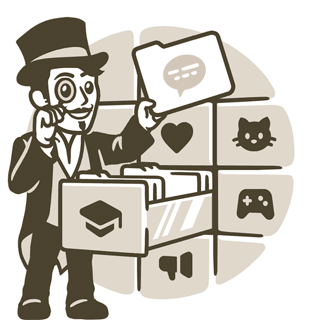
Many of our users rely on Telegram for their work and studies, even more so in the last weeks. To make sure everyone‘s chat lists can handle the increased load and you don’t miss important messages, we're introducing Chat Folders today.
If you have too many chats, you can now separate fun from work, or family stuff from school stuff – then swipe between the tabs to quickly access any of your chats.
You can include or exclude all chats of a particular type, like Channels, or Unread – or one by one.
Folders become available in the interface when your chat list is long enough to start getting cluttered. Alternatively, you may use this link in your app to enable Chat Folders.
Unlimited Pins
Each of your folders can have as many pinned chats as you like.
Archived Chats
Chat Folders work best to make some of your chats more visible. If you're looking to hide some of your chats from view, try archiving them instead.
Swipe left on a chat to transfer it to your archived chats folder. When an archived chat gets a notification, it will pop out of the folder and back into your chat list. Muted chats will stay archived forever.
You can hide the archive by swiping left on it. See it again by dragging the screen down.
On Android, if you are already using Folders, swiping will not work for archiving. Instead, you can long press on a chat to open the bulk actions menu where you can select multiple chats and then pin, mute, archive or delete them all at once.
Desktop Sync
Like everything on Telegram (except for Secret Chats), your Chat Folders will seamlessly sync to all your other connected apps, including our Desktop Apps.
Thanks to the extra space available on your computer screen, we've added a folder sidebar – as well as some icons to make your folders more recognizable:
Get the multiplatform Telegram Desktop or our dedicated macOS app. If you‘re not using those, you’re only enjoying half of Telegram.
Channel Stats
If you have a channel with more than 1000 subscribers, you can now view detailed statistics about its growth and the performance of its posts.
With this information, you can find out what‘s working and what’s working really well. Hint: Cat Pictures.
Voice Recording Animations on Android
Our designers added some fancy wavy animations below your finger when you're recording a voice or video message.
Tip of the day: Did you know you can slide your finger up to lock recording and keep talking without holding the button?
New Animated Emoji
The latest additions to our army of animated emoji can help you be brave and urge your friends to stay safe and healthy. Send ![]() ,
, ![]() ,
, ![]() ,
, ![]() ,
, ![]() ,
, ![]() ,
, ![]() ,
, ![]() ,
, ![]() ,
, ![]() or
or ![]() to any chat to check them out.
to any chat to check them out.
Most of our sticker packs now also have something to say about the situation. Type ![]() in any chat and wait to see the suggestions:
in any chat and wait to see the suggestions:
And One More Thing
Missing your Catan or D&D partners while the world is on lockdown? Send ![]() to any chat to get a certified random number from the animated dice.
to any chat to get a certified random number from the animated dice.
Besides trying to test your luck, you can also use it as a tiebreaker if a group poll or friendly debate ends in a split decision. Pick a number – the closest one wins!
Stay home, stay safe and stay tuned for our next updates!
March 30, 2020,
The Telegram Team
New Profiles, Fast Media Viewer and People Nearby 2.0
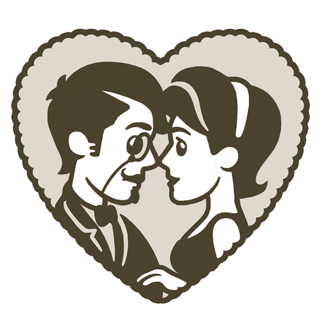
Hundreds of millions rely on Telegram to share precious moments with their loved ones. Today we're making it easier to relive shared memories with redesigned profiles, instant access to shared media, and new ways to thumb through pictures and videos.
In case you're more of a digital extrovert, the updated People Nearby section offers fresh ways to forge new friendships.
Redesigned Profile Pages
This update transforms profiles into one of the most functional (and beautiful) sections of the app. It's simpler than ever to see the photos, videos and links you've shared with your friends – or browse their profile pictures.
Intuitive Media Browsing
You can now flip through media from chats and profiles with taps – no more smudges on your screen from repeatedly swiping. Simply hit the right or left side of an image to go forward and back.
In case you're wondering where to best try out these new features, look no further than the updated People Nearby section.
People Nearby 2.0
Last June, we added People Nearby for exchanging contact info face-to-face. With this update, People Nearby 2.0 can help you meet new friends, or arrange a last-minute date for Valentine's Day.
Head over to Contacts > People Nearby to see adventurous Telegram users in the area. Tap Make Myself Visible to join them and display your profile to others around you. They will be able to find you and send you messages – even if you navigate away from the page or close the app.
If you decide you're no longer in the mood for adventure, tap Stop Showing Me to re-engage your cloaking device.
New Animated Emoji
We couldn't pass up the chance to let you shower important people in your life with the newest animated emoji. ![]()
![]()
![]()
![]()
![]()
![]()
![]()
![]()
![]()
![]()
![]()
![]()
![]()
![]()
![]()
![]() – and of course
– and of course ![]() – have just become a lot more moving.
– have just become a lot more moving.
If your emoji has a heart, we'll give it a beat. Stay tuned for the next update!
February 13, 2020
XOXO
The Telegram Team
Polls 2.0: Visible Votes, Multiple Answers, and Quiz Mode
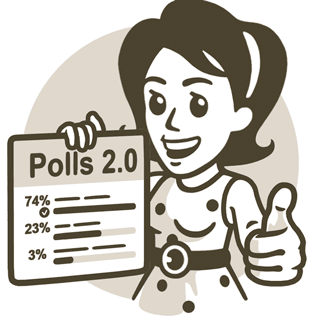
Since we first added polls for groups and channels, they've been used for everything from deciding where to have lunch to organizing leaderless protests. Today we're expanding the range of possibilities with three new kinds of Telegram polls.
Visible Votes
Previously, all polls on Telegram were anonymous. With this update, you can create polls that allow everyone in the group to see who voted for what. Now you will know exactly which friends you disagree with on the matter of pineapple and pizza.
Naturally, you can still create anonymous polls to make sure nobody finds out it was you who voted for broccoli instead of cookies.
Multiple Answers
One of the best ways to settle the score is with polls that allow people to select multiple answers. Scheduling events, or choosing a playlist of songs for a party – sometimes you need more than one choice.
Our aunt who has a knack for statistics and exploring bizarre correlations kept asking for this feature – and we just couldn‘t say no. (33% of developers who didn’t refuse this request were also found to be addicted to cheese.)
Quiz Mode
For the game show guru and “Who Wants To Be A Millionaire” contestant in all of us, polls now have Quiz Mode. Such polls have one correct answer and can power anything from trivia games to public service exams.
As if guessing right wasn't sweet enough, correct answers will trigger a shower of confetti.
Creating Polls
Polls can be created in groups or channels (they feel lonely in one-on-one chats). Simply choose the “Poll” option in the attachment menu. Type in your question, add answer options, choose the settings that fit your purpose best – and you're ready to go:
Bot API and Quiz Bot
All the new poll types are supported in today's update to our Bot API, so bot developers can build on this new functionality.
As an example, we've created a Quiz Bot that lets you create multi-question quizzes and share them with others. It also lets you add text or media before questions to help create exam-style prompts with graphs and tables – or better yet, your own Know Your Meme tests.
Once your quiz is ready, you can share it to a group or channel – or invite users to answer questions privately, in a chat with the bot. To see how this works, try our demo quiz: Who is Who in the ‘Great Minds’ sticker pack.
The bot will keep tabs on how many questions users got right and how much time it took them to complete the quiz. It also keeps a global leaderboard for each quiz you create.
Message Corners
In addition to the new polls, our apps just got a new visual setting. If you find your Telegram messages too hip to be square (or round, depending on your platform), you can tweak the appearance of message bubbles in Settings:
Download Progress Counters on Android
Just like on iOS, Android users can now see exact progress counters when downloading or uploading files – if they're in the mood to count bits and bytes.
And that‘s it for today. Here’s to a good new year full of updates. Stay tuned!
January 23, 2020
The Telegram Team
A Public Notice About the TON Blockchain and Grams
You may have heard that since 2017 the team at Telegram has been developing a new blockchain platform called the TON Blockchain and native cryptocurrency called Grams. We hope that as a result of this project Grams will become a true complement to traditional currencies, improving the speed, efficiency and security of everyday commercial transactions globally. We believe that the TON Blockchain technology will create a stable ecosystem and represents a significant improvement upon previous platforms in terms of speed, usability and scalability.
There have been a lot of rumors in the media and speculation about the details of this project. Telegram has been careful not to speak publicly about these rumors while we continue to build the TON Blockchain platform and work out the exact details of the project to ensure that the TON Blockchain and Grams can operate in a way that is compliant with all relevant laws and regulations.
In light of recent events, we wanted to take the time to publicly clarify certain aspects of the TON Blockchain and Grams as we continue to prepare for a successful launch of the project.
We've included short summaries in simple terms for paragraphs in this text, formatted like this
Nobody can buy or sell grams yet
First, it has come to our attention that certain websites appear to be offering Grams to the public. These websites sometimes refer to the offers as “token presales,” and some pretend to be affiliated with Telegram. As we've warned you on numerous occasions, these are NOT official Telegram websites, they have NO affiliation with Telegram, and NO Grams have been issued yet to anyone. Neither Telegram nor any of its affiliates are involved in any public sales or presales of Grams. To the contrary, the TON Blockchain on which Grams will function is still in a Beta Test phase and you can access the Beta Test website at https://test.ton.org/download.html. Only once the TON Blockchain launches will Grams be created and available to purchase.
TLDR: Grams don't exist yet, nobody can buy or sell them before we announce the launch of TON Blockchain. Don't get scammed.
TON will be decentralized and maintained by third parties
Second, if you are considering whether to purchase Grams once the TON Blockchain platform is launched, we want you to know certain things. Telegram and its affiliates have not made any promises or commitments to develop any applications or features for the TON Blockchain or otherwise contribute in any way to the TON Blockchain platform after it launches. In fact, it is possible that Telegram may never do so. Rather, it is Telegram’s goal and hope that the decentralized community of third-party developers and others will contribute to the TON ecosystem through the development of applications and smart contracts. It will be the sole responsibility of third parties and the community to adopt and implement such applications or smart contracts on the TON Blockchain in the manner they choose. Telegram does not, and cannot, guarantee that anyone will adopt or implement such features or provide such services, on any given timetable or at all.
TLDR: We are creating a decentralized platform for everyone. Once it launches, Telegram won‘t be obligated to maintain the platform or create any apps for it. It’s possible we never will.
Telegram will have no control over TON
The code for the TON Blockchain will always be open source and publicly viewable. Once it is launched, Telegram will occupy the same position as any other party with respect to the TON Blockchain and will not have any control over, any unique rights within, or any responsibility for the management of, the TON Blockchain.
Telegram or its employees may, but do not commit to, hold any Grams following the launch of the TON Blockchain. To the extent they do, they will not take part in voting or validating in connection with the TON Blockchain. This voluntary decision was made in order to avoid any perception that Telegram or its employees can or will exercise control over the TON Blockchain following its launch.
TLDR: Telegram won‘t be able to control the blockchain and the ecosystem after it launches. Pretty much like an architect who designed a skyscraper can’t control what happens with the building after it's finished – including what gets built around, inside or on top of it.
Grams won't help you get rich
Third, you should NOT expect any profits based on your purchase or holding of Grams, and Telegram makes no promises that you will make any profits. Grams are intended to act as a medium of exchange between users in the TON ecosystem. Grams are NOT investment products and there should be NO expectation of future profit or gain from the purchase, sale or holding of Grams.
Grams do NOT represent:
- Any equity or other ownership interest in Telegram or its affiliates
- Any rights to dividends or other distribution rights from Telegram or its affiliates
- Any governance rights in Telegram or its affiliates.
TLDR: If you buy grams at some point in the future, this won't mean you “own a piece of Telegram.” Grams don‘t give their holders any special rights, just like owning Euros doesn’t give you shares in the European Union.
In deciding whether to purchase Grams, you should be fully aware of the risk that Grams may decrease in value over time or even lose all monetary value. There are a number of risks related to purchasing cryptocurrencies like Grams, including volatility in cryptocurrency markets, the possibility of increasing regulation of cryptocurrency exchanges and other risks.
TLDR: Dealing with cryptocurrency is risky and can actually make you poorer than you are due to a boatload of external factors.
And if you already heard about TON…
Finally, we wanted to provide further clarity regarding some technical and governance aspects of the TON Blockchain. Please note that the below is intended to supersede and replace all prior materials or communications regarding the TON Blockchain and Grams to the extent of any conflict or potential conflict, including the information and details set forth in the TON Whitepapers or any previous communications or materials by Telegram or anyone else:
(1) Telegram is under no obligation, and makes no promise or commitment, to ever establish a TON Foundation or similar entity in the future.
(2) At the time of the anticipated launch of the TON Blockchain, Telegram’s TON Wallet application is expected to be made available solely on a stand-alone basis and will not be integrated with the Telegram Messenger service. In this regard, the TON Wallet is expected to compete with any other wallet applications designed and offered by third parties. Telegram may integrate the TON Wallet application with the Telegram Messenger service in the future to the extent permitted under applicable laws and governmental authorities.
Telegram reserves all rights to further add to, clarify or revise these or any other aspects of the TON Blockchain or Grams. We look forward to providing more information as we get closer to the anticipated launch of the TON Blockchain.
January 6, 2020
The Telegram Team
This communication contains forward-looking statements, including statements of plans, objectives, expectations, development status and intentions. Any number of factors could cause actual results to differ materially from those contemplated by any forward-looking statements, including but not limited to the risks identified herein.
Verifiable Builds, New Theme Editor, Send When Online and So Much More

Telegram is the only mass market messaging app with open source apps. Since 2013, this not only allows independent researchers to verify the integrity of end-to-end encryption, but also helps look for vulnerabilities (or backdoors ![]() ).
).
As of this update, Telegram becomes the first messaging app to allow you to independently verify that the code on GitHub is the exact same code that was used to build the app you downloaded from App Store or Google Play. Security researchers are welcome to check out our Guide to Reproducible Builds for iOS and Android.
But we know security isn‘t the only reason you love Telegram – so we’ve also added dozens of new features and improvements. Gather round, this blog post is a long one.
Theme Editor 2.0
Using the new theme editor in Chat Settings (or Appearance Settings on iOS), you can quickly tweak the style of elements in Telegram chats and add awesome gradients to both your messages and your background. Switch between tabs (Main Color, Background, My Messages) to see how deep this rabbit hole goes:
Once you're done editing, you can quickly share the result of your work with friends so that they can continue tuning your theme.
By the way, this update includes dozens of new cool patterns you can apply to your background. Our favorites are the Math and Parisian motifs, but there‘s also one we made especially for New Year’s Eve.
There are new patterns with cats as well. And space. And cats in space. No time to explain, go check them all out.
New Predefined Colors
Not in a creative mood? Not a problem – we've added a boatload of new predefined color schemes for Telegram's default themes. The theme of your dreams may be just a few taps away, try the new options under Classic, Night, Day, etc.
Send When Online
Some things are best served fresh, like sushi and today‘s hot memes. For messages that have to be delivered at the perfect moment, we’ve added the option to schedule messages to be sent when your recipient comes online.
Now you can slide your message in with the morning post – or time a funky duck sticker for the exact moment a meeting gets boring.
Note that this option is only available if you are allowed to see your recipient's online status. You can still sneak out of bed without anyone noticing.
Improved Venue Sharing
Location sharing has been updated to make finding venues easier. You can now tap a place directly on the map to select it, rather than scrolling through a list of all the power converter purveyors in Tosche Station.
View Search Results as a List
The Search function allows you to easily jump between messages containing a keyword – or sent by a particular person, or even from a certain day. Tapping the bottom bar will now switch to list view in case you want to see all the results on one page.
On iOS, you can also select several messages without leaving Search Mode. (Before you ask, this feature was already available on Android.)
Podcast and Audiobook Support
You've always been able to share files of up to 1,5 GB, but podcasts and audiobooks now get special treatment. Telegram apps will remember your last position when resuming playback of audio files longer than 20 minutes.
If you'd like to make podcasts get to the point a little faster, try the new 2x button (which you already know from voice messages). We've eliminated voice chipmunking in 96.8% of cases.
On iOS, you can skip forward and back with high-precision scrubbing: just hold on the progress bar and slide your finger down, then left or right.
New On Android
Switch to Night Mode Faster
Telegram has shielded your eyes in dark places with Night Mode since 2017. The power of the sun and moon are now even easier to control, with the Night Mode Switch at the top of the menu. Tap the moon icon and watch the sun rise and fall at your whim.
Maps have also joined the dark side in Night Mode, so you don't accidentally burn yourself while browsing locations late in the evening. Ve do as the count vills. (•,..,•)
On iOS, dark maps turn on and off with the system dark mode. Speaking of which, we recently added the option to sync your Telegram theme with system dark mode on iOS 13.
Sleek New Animations
We‘ve peppered the interface with little ripple animations when you press on things to help you get more joy out of buttons. Snappy new animations await when jumping between messages in a chat, opening global search or pulling out the archive folder. To get a closer look at a user’s profile picture, drag down on their profile page.
Select Parts of Messages
Following in the footsteps of the iOS app, Android now also lets you select a portion of the message text to copy or share, instead of only the full text. Sometimes you only want a slice, rather than the whole pie.
Multi-sharing from Other Apps
Sharing is caring, so we've made it easier than ever to share content from other apps with your friends. You can now tap and hold to select multiple recipients – and even add a comment in case your savage subtweet needs some context.
Mark Archive as Read
A cluttered chat list reflects a cluttered mind. Clear up those extra unread message counters in your archive by tapping and holding the archive folder and marking them all read. (Not to be confused with marking it red, that's a job for themes.)
And Other Android Goodies
You can сhoose video quality in a more intuitive way when sending videos.
Sending contacts now uses a simple, card-style interface that won't take up your whole screen (unless you pull up to expand it).
When you're done listening to a voice message with your phone up to your ear, Telegram automatically records a reply - but now you can disable that by turning off Raise to Speak in your Chat Settings.
We found 31 other shiny bugs to fix and improvements to make on Android, just in time for your Telegram advent calendar. See if you can find them all.
New on iOS
Text Size, All the Way
You've been able to adjust the size of message text on Telegram from the beginning, but now you can scale the font size throughout the app. I'm not sure if Grandma reads this blog regularly, so you may have to tell her yourself.
Choose Your Browser
External browsers are now supported for opening links – you can select your preferred app in Settings > Data and Storage > Other.
Share Sheet Settings
Your most popular Telegram chats were recently added to the iOS Share Sheet. In case you‘d like to control what can (or can’t ![]() ) appear there, you can use the new toggles under Settings > Data and Storage > Other > Share Sheet.
) appear there, you can use the new toggles under Settings > Data and Storage > Other > Share Sheet.
Switch Accounts Faster
Superman has had a hard time finding phone booths lately, so we added a way to swiftly switch accounts right from your home screen on iOS 13. Simply hold down on the app icon any time you need to change costumes.
Remember that you can use Telegram with multiple accounts, switching between up to 3 phone numbers without logging out.
Storage Usage At a Glance
The Storage Usage page has been redesigned to more quickly find the settings you‘re looking for. It also shows your device’s storage status, and how much space all those other pesky apps are using compared to Telegram. Bigger, after all, is not always better.
You did know that with Telegram there's no need to store every silly meme people ever sent you on your precious device, right?
Cache-Clearing Shortcuts
Selecting multiple messages in a group or channel gives you the option to clear the chat's cache. Like we said, no need to store what you don't need – but also no need to delete actual messages. Just keep things in the cloud, like the cool kids.
Check out Settings > Data and Storage > Storage Usage for more options.
Member Lists: The Shorter Scrolls
In case you're looking to leave some large groups and start fresh in the new decade, long member lists will collapse, so you can get to the ‘Leave Group’ button without scrolling.
By the way, swiping on a group or channel from the chat list and selecting ‘Delete’ is still the shortest way out, but now there is more than one way to leave the New Year's party early.
And that's all for today. Happy New Year!
2020 is going to be fun. Enjoy winter while we get back to our little warm R&D bunker deep deep underground.
December 31, 2019,
The Telegram Team
Scheduled Messages, Reminders, Custom Cloud Themes and More Privacy
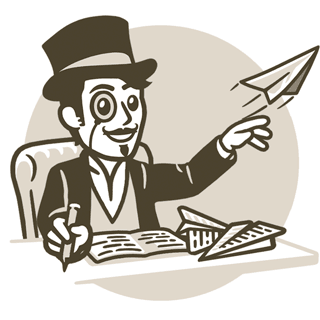
In our previous update, we added a handy menu when you hold the send button. Today we're populating this menu with a new option that helps you plan ahead.
Hold the ‘Send’ button in any chat and select ‘Schedule Message’ to automatically send things at a specified time in the future (DeLorean not included).
Scheduling also works in your ‘Saved Messages’ chat, turning your planned posts into reminders. Be your own time-travelling secretary – whether it's about a dentist appointment next week, or waking up in time for pizza delivery.
Whenever a scheduled message or reminder is sent, you get a special notification marked with a ![]() , so you don't get caught off-guard by messages you planned in the past.
, so you don't get caught off-guard by messages you planned in the past.
Custom Cloud Themes
You could first customize Telegram's appearance way back in 2017. Today's update makes this easier than ever across all platforms, including our native desktop apps.
Choose a pre-set accent color or pick something unique from the color wheel, and the app will adjust all elements accordingly. See how it looks in your favorite color, blue – no, yellow!
You can now easily create new themes based on your color and wallpaper choices, then fine-tune them manually or share right away. Each theme has a sharing link which allows anyone to switch to your theme and wallpaper in just two taps.
When you change your theme, it gets updated for all its users. This way you can update your app's looks to evolve as Telegram updates – or to change with the seasons.
To try out cloud themes, take a look at Sky Blue or Desert. These will work for both iOS and Android, and we solemnly swear to update them to acid green on orange when you least expect it.
Redesigned Message Options
On iOS, we have condensed message options into a single menu for forwarding, replying and more. You can now also select any portion of the message to copy or share, instead of only the full text.
New Privacy Settings
Telegram groups can be public and may hold up to 200,000 members each. When launching them, we were thinking of campuses, conventions and spaces where you could properly brag about your cats. However, Telegram communities are also increasingly used by people to organize themselves in the face of oppression.
We believe that all people have a right to express their opinions and communicate privately. To further protect these rights, we‘re expanding Telegram’s arsenal of Privacy Settings today.
If you set Who Can See My Phone Number to ‘Nobody’, a new option will appear below, allowing you to control your visibility for those who already have it. Setting Who Can Find Me By My Number to ‘My Contacts’ will ensure that random users who add your number as a contact are unable to match your profile to that number.
If, like the majority of our users, you rely on uploading phone contacts to identify friends and family members on the app, this setting won't get in your way.
More Animated Emoji
Regardless of whether you‘re fighting for freedom or queuing for coffee, you’ll likely find a use for the new additions to our animated emoji family.
As before, send a single ![]() ,
, ![]() ,
, ![]() ,
, ![]() ,
, ![]() or
or ![]() to unleash their spirit in motion.
to unleash their spirit in motion.
And that's all, folks! While waiting for our next update, check out this brief history of Telegram. Or, if you're not into reading, run a bath and enjoy these animated rubber duck stickers.
September 5, 2019
The Telegram Team
Celebrating 6 Years of Telegram
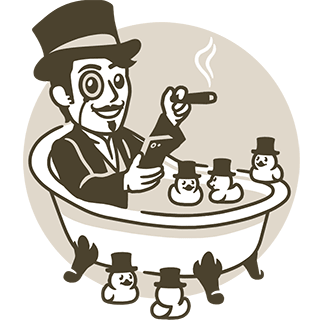
We launched Telegram 6 years ago, on August 14, 2013 – and immediately set to work on the next update. That‘s how it’s been ever since.
After a little while we noticed that our work not only brings progress to Telegram – but also results in the evolution of messaging as a whole. It is heartwarming to see our solutions and design decisions adopted as de facto standards across the board.
To keep you entertained while we‘re working on this month’s second update, we've compiled a brief history of Telegram. It ended up rather on the ‘humongous’ side of ‘brief’ – but it's not like the next update is tomorrow either. So read on.
Oh, and if you want to give us a gift, bring two of your best friends to Telegram today.
A (Not So) Brief History of Telegram
For some reason, we started writing this backwards – from the latest update to the primordial summer of 2013. And then it was too late to change the order because the guy who compiled the post said he would go on a hunger strike if we tried.
So if you're a fan of chronology, please jump to the end and scroll up from there. (By the way, we decided we're going to keep this post up to date as new updates arrive.)
September 2019
Scheduled Messages, Reminders, Custom Cloud Themes and More Privacy
The end of summer brought scheduled messages and reminders to better keep track of important tasks and appointments. On the visual side, shareable Custom Cloud Themes came to all platforms, along with more animated emoji.
An important privacy option was added for those who need it most – Who Can Find Me By My Phone Number. This new setting can prevent random users (or government organizations) from being able to match a number from their device's contacts to your Telegram account.
On Telegram since September 2019:
- Scheduled Messages and Reminders
- Custom Cloud Themes
- Who Can Find Me By My Number
- Selective Text Copying on iOS
August 2019
Silent Messages, Slow Mode, Admin Titles and More
The August update brought a way to send silent messages – which result in a notification without sound. We also added custom titles and a slow mode for group admins. But you probably remember this, it's only been a week.
Following the success of animated stickers, this update also introduced animated emoji for ![]() ,
, ![]() ,
, ![]() ,
, ![]() and
and ![]() . More followed.
. More followed.
On Telegram since August 2019:
- Silent messages
- Slow mode
- Admin titles
- Timestamp links for videos
- Improved video scrubbing
- Animated emoji
- New attachment menu on Android
- Accent colors for night mode on iOS
- Comments widget
July 2019
The July update introduced animated stickers. We managed to achieve a smooth 60 FPS at just 20-30 KB per sticker. Animated stickers consume less bandwith than static ones and less battery than GIFs, while commanding more attention than the two combined.
Here are some sample animated sets in case you missed them: Hot Cherry, Tidy Tie Tom, Resistance Dog, Fred the Pug, Melie the Cavy, Earl the Wolf, Egg Yolk
These stickers are powered with uranium and dreams and are guaranteed to keep going forever.
On Telegram since July 2019:
June 2019
Location-Based Chats, Adding Contacts Without Phone Numbers and More
The June update focused on making it easier to add people to contacts. A universal Add button was introduced to all new chats, making it possible to add users to contacts even if you don't know their number yet.
A new Add People Nearby section was created to quickly exchange numbers with people close to you. The new section also allows creating location-based public chats.
On Telegram since June 2019:
- Add contacts without phone numbers
- Add people nearby
- Location-based chats
- Transfer group ownership to other users
- Enhanced notification exceptions
- Siri shortcuts
- New theme picker on iOS
- Change your app icon on iOS
May 2019, Second Update
Focused Privacy, Discussion Groups, Seamless Web Bots and More
The second May update made Telegram Privacy Settings even more flexible. You can add whole groups to ‘Never Share’ or ‘Always Share’ exceptions. Settings will adjust automatically as people join and leave the groups.
On Telegram, your phone number was never visible to random people in groups, the default being ‘My Contacts’. This update offered even more control via Settings > Privacy & Security > Phone Number.
The update also introduced an easier way to integrate web services with Telegram, adding one-tap authorization via bots. Last but not least, it offered two new ways of adding comments to channels – via Comments.app and connected discussion groups. (We didn't start the flame war.)
On Telegram since May 31, 2019:
- Use groups as exceptions for Privacy Settings
- ‘Who can see my phone number’ setting
- Seamless authorization for Web services via bots
- Discussion groups for Channels
- View public channels without logging in
- Add text URLs to messages on iOS (Android since June 2018)
- New theme switcher for Android
May 2019, First Update
Archived Chats, a New Design on Android and More
The first May update introduced Archived Chats. Unmuted chats pop out of the archive with the next incoming message – but muted chats stay archived forever (or until they generate a notification via a mention or reply). An unlimited number of chats can be pinned in the archive.
Android design got a major overhaul. Aside from the visual improvements, this update added a three-lines-per-chat view option for the Android chat list (similar to the iOS default), as well as bulk actions in the chats list to easily delete, archive or mute multiple chats at once.
On Telegram since May 9, 2019:
- Archived chats
- New design on Android
- Bulk actions in the chat list on Android
- Expanded view for chat list on Android
- Improved passcodes on iOS
- Message links in groups
March 2019
Taking Back Our Right to Privacy
Before the March update, you could delete your messages within 48 hours of sending them. As of this update, you can delete any message you've ever sent or received in any private chat, there's no time limit. This also applies to clearing entire chats. The deleted messages don't leave a mark in the chat.
This update also introduced a setting for Anonymous Forwards, allowing you to control when messages forwarded from your account link back to it. This way people you chat with have no verifiable proof you ever sent them anything.
On Telegram since March 2019:
- Delete any private message for both parties, anytime
- Anonymized forwarding
- Search for Settings and FAQ entries
- Search emoji by keyword
- VoiceOver and TalkBack support
February 2019
Autoplaying Videos, Automatic Downloads and Multiple Accounts
Following the February update, smaller videos start playing without sound when they reach your screen. Pressing the volume buttons on your device unmutes them.
This update also introduced presets for autodownload settings to switch between Low, Medium, High and Custom data consumption in a few taps. Default settings for data usage have become more generous but depend on the affordability of mobile data in each particular country.
As of this update, iOS users can also log in to Telegram with multiple accounts from one app, easily switch between them and get notifications. Support for multiple accounts was added to Android in December 2017.
On Telegram since February 2019
- Autoplaying videos
- Autodownload presets (Low, Medium, High)
- Adaptive autodownload settings
- Multiple account support on iOS (on Android since December '17)
- Logout alternatives screen
January 2019, Second Update
Chat Backgrounds 2.0: Make Your Own
The second update in January brought chat wallpapers to version 2.0, adding support for motion and blur effects, plain color backgrounds and patterns, as well as an option to share backgrounds via links and find new ones in search.
For those who appreciate art history, the classical Telegram backgrounds which were used at launch can be found here.
On Telegram since January 31, 2019
- New backgrounds for chats, including photos
- Choose from photos, solid colors and patterns
- Motion and blur effects for backgrounds
- Share backgrounds via links
- Search for new backgrounds
- Instant View 2.0 contest finished
January 2019, First Update
Group Permissions, Undo Delete and More
The first January update brought group permissions, allowing admins to restrict all members from posting specific kinds of content or even from messaging altogether. The maximum size for groups was doubled to 200,000 members.
The update also added an ‘Undo’ option after deleting chats or clearing history. It's like a time machine, but with fewer paradoxes.
On Telegram since January 21, 2019
- Default permissions for groups
- Up to 200,000 members in each group
- ‘Undo’ deleting chats or clearing history
- Sort contacts by name or ‘Last seen’
- Better thumbnails and new download animations
- Choose emoji sets on Telegram Desktop
2018
December 2018, Second Update
Polls: Bringing Choice to Communities
As of the second update from December '18, Telegram users can create polls in groups and channels, letting group members vote anonymously.
Poll bots have been available since the dawn of the Bot Platform.
On Telegram since December 22, 2018
December 2018, First Update
Custom Languages, Instant View 2.0 and More
This first December update in 2018 revolutionized app interfaces, adding custom languages – whether that's Māori, Scottish Gaelic or Transliterated Klingon. Qapla'. Users can share translated language packs with dedicated sharing links.
Everyday be talk like a pirate day if ye've downloaded the pirate speak chest. Babel fish now optional.
On Telegram since December 10, 2018
- Create and share custom language packs
- Redesigned Android app
- Badge counter settings added on Android
- Crop profile photos on Android
- Zoom videos during playback on Android
- Instant View 2.0 supports tables, nested lists, RTL languages and more
October 2018
Introducing Telegram 5.0 for iOS
Telegram for iOS was rebuilt from scratch for this update – using the Swift programming language. The new client is slicker, faster and more battery-friendly. If the old Telegram was a race car, this one is a race car with jet engines and a well-caffeinated driver.
New badge counter settings were added on iOS, allowing users to exclude messages from muted chats or count unread chats instead of messages.
The native macOS client added swipe gestures to navigate interfaces. MacBook Pro owners got touch bar support.
On Telegram since October 2018
- New iOS app
- Expand in-app notifications
- Count unread chats instead of unread messages
- Skip to the beginning of the day's chat
- Swipe gestures for MacOS
- TouchBar support for Macbook Pro
- Local storage for Telegram Desktop
August 2018
Chat Export Tool, Better Notifications and More
This update brought an easy way to download copies of your chats, including photos and other media using Telegram Desktop. August '18 also saw the birth of Notification Exceptions – a way to customize notification settings for particular users.
On Telegram since August 2018
- Export chat history and account information
- Customized notifications for individual users
- Support for new document types in Telegram Passport
- Support for names in original language in Telegram Passport
July 2018
Telegram Passport was launched as a unified authorization service for ICOs, financial services and other platforms based on real-life ID. You no longer have to upload scans of your ID each time a different service requires it.
On Telegram since July 2018
June 2018
Replace Media, Share vCards, Mark as Unread, 2X Voice Messages, and More
The June '18 update brought the ability to replace photos and videos when editing messages – in case you accidentally sent a picture of your lunch instead of the company's new logo.
As of this update, voice and video messages can be played at 2x speed and users can mark chats as read or unread.
On Telegram since June 2018:
- Replace sent media
- 2x speed toggle for voice and video messages
- Mark chats as read or unread
- Share detailed contact information
- Chat previews, text URLs and cancel sending messages on Android
March 2018
Sticker Search, Multiple Photos and More
Since they were introduced, stickers have become a key method of communication for many Telegram users. As of this update, users can search for new sticker packs.
I'm not addicted to sending stickers. I can stop any time.
200,000,000 Monthly Active Users
Telegram has never been promoted with ads, so every user joined because they were invited by others. Telegram is more than a messaging app, it's the idea that everyone on the planet has a right to be free.
On Telegram since March 2018:
- Sticker set search
- Multi-shot sending (photos)
- Auto-night mode on iOS (Android since February '18)
- Over 200,000,000 users
February 2018
Two updates were launched on February 6, 2018.
Streaming and Auto-Night Mode on Android
This was when the apps got streaming support, allowing you to view videos without waiting for them to fully download. This update also introduced auto-night mode for Android users, shielding weary eyes from bright light when browsing memes in bed.
Another update introduced the Telegram Login Widget for external websites, empowering businesses to use Telegram bots to automate anything from customer support to accepting payments or tracking shipments.
On Telegram since February 2018
- Streaming video
- Auto-night mode on Android
- Login widget for external websites
- Website bots
- Manage connected websites via ‘Active Sessions’
January 2018
Two updates were launched on January 31, 2018.
Telegram X: Progress through Competition
Two Telegram X clients were unveiled as alternatives to the main iOS and Android apps – built from the ground up to be faster and easier to use, while featuring smooth animations and a sleek design. Telegram X for iOS has since become the native client on iPhones around the world.
TDLib - Build Your Own Telegram
The Telegram Database Library helps developers make their own versions of Telegram – and was used to create Telegram X for Android. TDLib handles network implementation, encryption, and local storage, giving third-party developers more time to focus on the fun parts of app design. All the API methods are fully documented and the code is available on GitHub.
Both Telegram X and the Telegram Bot API are an example of what can be done with this library.
On Telegram since January 2018
- New app for Android: Telegram X
- TDLib, a library for building your own Telegram
- TDLib public interfaces are fully documented
- TDLib code is available on GitHub
2017
December 2017
Themes, Multiple Accounts and More
Themes came to iOS, with simple ‘Day’ and ‘Night’ options. We considered adding a ‘Twilight’ option but it got sabotaged by lovesick vampires and werewolves.
Android added support for multiple accounts, to quickly switch between up to three profiles (or personalities) without logging out.
On Telegram since December 2017
- Multiple Accounts
- Quick Replies
- Granular Autodownload Settings
- Web embeds for public messages
- Night theme on iOS (on Android since February '17)
November 2017
Albums, Saved Messages and Better Search
Albums and Saved Messages came to Telegram in November as a way to cut down on clutter and keep things organized. Multiple media items could be sent as one message, neatly arranged instead of filling up the chat with individual messages and multiple notifications.
Saved Messages brought bookmarks and personal storage, giving users the ability to forward messages there for later reference.
On Telegram since November 2017
- Albums when sending multiple media
- Saved Messages
- Pinned Messages in Channels
- Select the order of photos
October 2017
Live Locations, Media Player and Languages
October '17 expanded location sharing to include a live feed, useful for finding your friends or seeing how far they are from a destination. The interactive maps support multiple users, so your entire group can share their locations and see each other in one place.
Telegram also expanded its localization, launching the Translations Platform for users to refine the currently-available translations.
On Telegram since October 2017
August 2017
Better Replies, Stickers & Invitations
Keeping track of replies and mentions was streamlined in August’s update, adding the new ‘@’ badge to the chat list, and ‘@’ button inside chats to jump from mention to mention.
The option to set favorite stickers was added, while groups got the ability to choose official sticker sets.
On Telegram since August 2017
- Mention Badge and Button
- Favorite Stickers
- Group Sticker Sets
- Picture-in-Picture Twitch streams
- Edit photos from clipboard
- Forward to multiple people
July 2017
Disappearing Media, Your Bio & More Speed
July’s update added a self-destruct timer for photos and videos to give users the option to send disappearing media in Private Chats.
To help say a little more about themselves, user profiles were given a bio section.
On Telegram since July 2017
June 2017
Supergroups 10,000: Admin Tools & More
Groups leveled up in June '17, increasing the maximum members to 10,000 and introducing a suite of new tools to manage the masses.
Admin permissions became individual, allowing for specific privileges. So did members’, meaning people could be put under custom restrictions for acting up.
The Recent Actions page was added for admins, showing a summary of all notable group activity within the past 48 hours.
On Telegram since June 2017
May 2017
Three updates were released on May 18, 2017.
Video Messages and Telescope
Just in time for Summer, video messages were introduced to add another dimension to chats and channels.
Instant Views for Everyone & a $200K Contest
Instant View grew into a platform for reformatting articles from the Web into lightweight, uniform pages which instantly open in Telegram, rather than a browser. A contest to create new templates was launched.
Payments for Bots
Bot payments joined the pool party as well, so users could pay for goods and services right in the app.
On Telegram since May 2017
March 2017
Voice Calls: Secure, Crystal-Clear, AI-Powered
March '17 brought voice calls to Telegram, featuring end-to-end encryption, crisp sound and incredible speed.
The video editor received a compression slider to change the quality at which a video is sent.
On Telegram since March 2017
February 2017
Custom themes first came to the Android phone app, along with a theme editor, giving users the ability to recolor individual elements and share their creations with others.
Telegram Desktop reaches version 1.0 – and it's BEAUTIFUL
Telegram Desktop, first launched in January '14, reached version 1.0, with a new design, refined animations and custom theme support, in addition to all its earlier features.
The GMail bot made its debut as well, allowing users to condense all their communications into one platform.
Telegram came to wrists with its Android Wear 2.0 version, featuring fully-functional messaging capability, plus added themes to keep things chic.
On Telegram since February 2017
- Dark Themes and Theme Editor
- Telegram Desktop reached version 1.0
- New App: Telegram for Android Wear
- GMail Bot
January 2017
Unsend Messages, Network Usage, and More
Telegram rang in the New Year with a completely new feature - the ability to unsend messages sent within the past 48 hours.
To keep track of users' data consumption, Network Usage was added to Settings.
On Telegram since January 2017
- Delete Messages
- Network Usage statistics
- Short t.me links instead of telegram.me
- Saved scroll position when re-entering chats
2016
December 2016, Second Update
Meet the Telegraph API for Logins and Stats
The Telegraph API opened to the public in the final update of 2016. Publishing and organizing articles gained automated support with the new @Telegraph bot.
On Telegram since December 20, 2016
December 2016, First Update
Pinned Chats and IFTTT Integrations
Conversation management became easier with the option to pin chats to the top of the chat list.
IFTTT integration was introduced to help link Telegram to over 360 services at launch. This gives users control over their accounts on other services straight from the Telegram app – including social media, mail clients and even things like smart appliances or other devices.
On Telegram since December 7, 2016
November 2016
Instant View, Telegraph, and Other Goodies
Instant View came in November 2016, instantly loading articles and web pages all inside the Telegram app. Added in the same update, the Telegraph platform is a minimalist word processor compatible with Instant View, designed for quickly publishing documents and articles.
On Telegram since November 2016
This is where wide full-color illustrations for our blog posts end – or begin, depending on which direction you just came from.
October 2016
With winter not far off, Telegram introduced a Games platform that allows users to play games through bots. Players get the chance to challenge friends, while creators have an easy and accessible way to bring their game ideas to life.
On Telegram since October 2016
September 2016
Photo Editor 2.0, Masks and Homemade GIFs
In September ‘16, the time came to improve Telegram’s Photo Editor with fun new decorations like masks, text, stickers and drawings. Additionally, the video editor added the ability to make GIFs out of videos by tapping its new ‘Mute’ button.
On Telegram since September 2016
August 2016
Trending Stickers, Storage and More
A Trending Stickers option was added so popular sticker packs can be easily found and added to one's collection. Groups received previews so prospective members can see what they‘re about and who’s in them before joining the party.
On Telegram since August 2016
June 2016
Drafts, Picture-in-Picture, and More
June '16 brought cross-platform cloud drafts, syncing your unfinished messages across devices. Since then, users have been able to start typing on one device and finish on another. For more multitasking, Picture-in-Picture support was added to let users work and watch simultaneously.
On Telegram since June 2016
May 2016
Edit Messages, New Mentions and More
Fast typers rejoiced as the ability to edit sent messages was introduced in all chats. Mentions were expanded to include users without usernames, and Bots were given their own space in the attachment menu for easy access.
On Telegram since May 2016
April 2016, Second Update
Instant Camera and More 3D Touch
Instant camera was added so users could snap and send photos faster, saving the extra thumb-work to make sure the moment is captured.
On Telegram since April 28, 2016
April 2016, First Update
Starting in April 2016, inline bots no longer require you to use a keyboard. These software-controlled friends now immediately present clickable options to get results with no typing required. They were also integrated with services like YouTube and Foursquare for easy video and location sharing.
This update gave users a new way of sharing media between chats, introducing GIF and sticker previews to make the selection process more straightforward.
On Telegram since April 12, 2016
- New share menu
- In-app video player redesign
- Sticker previews
- GIF previews
- Inline bots 2.0 with new powers
March 2016
Supergroups 5000: Public Groups, Pinned Posts
To keep order as supergroups grew from 1,000 members to 5,000, important announcements could be placed at the top of the screen as pinned messages. Additional moderation tools were introduced that helped prevent spam in public supergroups. This included the ability to report spam, ban a user outright, or simply erase all of their posts from the group.
On Telegram since March 2016
- Supergroup size increased to 5,000
- Pinned messages in supergroups
- Moderator tools for supergroups
- Public chat groups
February 2016, Second Update
Channels got plenty of new features including admin signatures and silent broadcasts. It became possible to edit your messages in channels and supergroups.
On Telegram since February 24, 2016
February 2016, First Update
Voice Messages 2.0, Secret Chats 3.0 and…
Chatting got easier with raise-to-speak and raise-to-listen functionality, streamlining voice messages by giving a no-tap way to play and record. On the privacy end, users got the ability to restrict who can invite them to groups and channels.
On Telegram since February 12, 2016
January 2016
Inline bots make it possible to use bot services in any chat without adding those bots as members – you just start any message with their username and everything that comes after becomes a query for the bot. These utilities can link Wikipedia articles, post YouTube videos or search for GIFs to entertain friends. Unfortunately, while being very good at fetch, they still can't pull a sled – even after all these years.
GIF file size was reduced by 95%, making them load 20x faster. Autoplay for all GIFs was enabled to show off their new-found speed.
On Telegram since January 2016
2015
December 2015
Clearing Cache and Reordering Stickers
The space-saving option of clearing cache was introduced, including chat-by-chat specificity. This was coupled with a setting to choose how long to keep media before it gets deleted from the cache (to be re-downloaded from the cloud should you need it again).
On Telegram since December 2015
November 2015
This update added the admin role. Admins have the power to manage group chats and enforce rules. Just in time, as the maximum number of users for group chats grew to 1,000 people with the addition of supergroups.
On Telegram since November 2015
September 2015
Channels: Broadcasting Done Right
September '15 brought channels, the perfect tool for broadcasting messages to the masses. Channels can have unlimited followers, offer view counters for each post and only let the admins post. These one-way chats give updates the spotlight by moving the discussion elsewhere. Channels were quickly adopted in regions where freedom of speech falls short.
On Telegram since September 2015
August 2015
Shared Links and Recent Searches
Telegram delivered quality of life updates in August '15, showing shared links on chat info pages as well as a list of recent searches when beginning a new one.
On Telegram since August 2015
July 2015
In-App Media Playback and Search in Chats
This update added the ability to view media, enjoy music and watch videos from external sources directly in the app. Chat-specific search was implemented as well, making it easier to find messages from a particular conversation.
On Telegram since July 2015
June 2015
In June of 2015, Telegram released the Bot API and created a platform for users to create and publish their own bots. Bots exist to add features to Telegram and make user's lives easier - bots can handle payments, moderate groups, fetch emails and much more.
Telegram also received Apple Watch support. With a flick of the wrist, users can view recent chats, reply with stickers, dictate messages and more. Anything that can't fit on the watch display gets a shortcut to open on your phone instead.
On Telegram since June 2015
May 2015
Since May '15, stickers can be uploaded and shared as sticker sets. All apps got a dedicated sticker panel. Tapping on any sticker shows its set and lets you add the lot.
On Telegram since May 2015
April 2015
Migrating Existing Group Chats to Telegram
Invite links were added so users can easily bring their friends to group chats, even when those friends are lost in another messenger.
Users gained the ability to caption photos, so the context and content can be sent as one message.
Active Sessions and Two-Step Verification
Telegram rolled out an essential privacy feature in April 2015 - Two-step Verification – adding an extra layer of protection by requiring a password when logging into a new device.
Link previews were introduced to help users see where a link leads without having to click on it and find out for themselves.
On Telegram since April 2015
March 2015, Second Update
Sending Files On Steroids — And More
This update brought the ability to send multiple files at once and trim videos before sending them.
On Telegram since March 25, 2015
March 2015, First Update
Reinventing Group Chats: Replies, Mentions, Hashtags and More
March '15 made messaging more convenient – Telegram added replies, mentions and hashtags. Replies make it easier to keep continuity in group chats, while mentions help get someone's attention and hashtags allow users to label messages for future use.
On Telegram since March 19, 2015
February 2015, Second Update
Photo Editor and Passcode Lock
February '15 delivered the most powerful photo editor among messaging apps – featuring auto-enhance, crop and rotate functions in its initial version. To keep those photos and chats secure, users were given the option to lock their app with a passcode.
On Telegram since February 25, 2015
February 2015, First Update
This update introduced the Files tab to better view all documents shared in a particular chat (some media outlets mistakenly thought this was when we introduced sending files). Additionally, the update brought in Mute shortcuts, helping users disable notifications more quickly.
On Telegram since February 1, 2015
January 2015
January '15 saw the first sticker on Telegram. Since then, starting a message with a single emoji brings up a list of emotionally corresponding sticker suggestions.
The first official stickers from Telegram formed the classic Great Minds set. Artists were invited to publish their work on the free and open platform.
On Telegram since January 2015
- Stickers
- Sticker suggestions by emoji
- Official ‘Great Minds’ stickers
- Open platform for sticker artists
2014
December 2014
Telegram.me, Changing Numbers, PFS and more
Users with usernames were offered Telegram.me/username links, which open their profile page in Telegram. This update also enabled changing the phone number of a Telegram account. Single-column mode was added for Telegram Desktop, making multitasking easier on smaller screens.
Fun fact: In 2016, Instagram will restrict users from adding Telegram.me (and Snapchat) links to their bios.
On Telegram since December 2014
- Use telegram.me links
- Change your phone number
- Perfect Forward Secrecy
- Single-column mode for Telegram Desktop
- GIF and Image Search on Android
November 2014
There were two Telegram updates on November 19, 2014.
Hiding Last Seen Time - Done Right
This update expanded Privacy Settings to cover Last Seen status, allowing unprecedented flexibility with ‘Always Share With’ and ‘Never Share With’ exceptions for individual users.
This was also when account self-destruction was introduced. Telegram doesn‘t aim to accumulate and store your data when you don’t need it anymore. So if you throw away your SIM card and it gets a new owner in 6 months, they won't access your chats.
Material Design on Android, Instant Search for Messages and more
November '14 also delivered Instant Full-Text Search to iOS and Android. Since then you can quickly find any message you ever sent or received on Telegram.
GIF search was first supported on iOS. The Android app got a massive redesign, consistent with material guidelines.
On Telegram since November 2014
- Granular privacy settings
- Who can see my Last Seen time
- Instant Full-Text Search
- Account self-destruction
- GIF Search for iOS
- Android 2.0 with Material Design
October 2014
Public usernames, smaller timers for Secret Chats, and more
October '14 marks the beginning of properly recorded history on Telegram. The first update ever to be described in a blog post brought public usernames, adding the ability to share your Telegram contact without disclosing your phone number.
Secret Chats got a major upgrade, with self-destructing media showing blurred thumbnails and starting the countdown only after they are first opened. This prevented them from disappearing before actually being viewed. This was also when screenshot notifications were first introduced.
Telegram for Android received several updates, adding support for Android Wear and tablets, as well as video compression.
On Telegram since October 2014
- Usernames
- Secret Chats 2.0
- Support for Android Wear
- Support for Android tablets
- Video compression on Android
September 2014
GIFs, iPad support and broadcast lists on iOS
Telegram has supported iPads since September '14. In this update, the iOS app learned to play GIF animations and added cloud search for messages, as well as adding search by file name to the Shared Documents section. iOS also caught up with Android, adding support for broadcast lists.
On Telegram since September 2014
August 2014
Broadcast lists were first introduced to Android in August '14, only to be replaced with channels a little over a year later.
On Telegram since August 2014
June 2014
Multiple photo upload and more
Telegram for Android caught up with iOS, allowing users to preview photos before sending — as well as select and send many photos at once. Notifications were improved to be more reliable.
On Telegram since June 2014
March 2014
Voice Messages, Delete Messages for both sides in Secret Chats, Language Settings on Android
The March '14 update introduced voice messages to Telegram. Messages deleted in Secret Chats began disappearing for both sides.
Telegram for Android added the option to change the app language in Settings. The first languages to be added were German and Italian.
On Telegram since March 2014
February 2014
New apps, autodownload settings and contact management tools for Android
More Telegram apps entered the fray. An unofficial Telegram app for Web was introduced and later moved to web.telegram.org to become the official web version. Telegram for Windows Phone was created in a contest for app developers.
Meanwhile, an update introduced autodownload settings and new tools to manage contacts on Android.
On Telegram since February 2014
- New app: Stand-alone Web version
- Autodownload settings
- Contact management tools
- Windows Phone support
January 2014
First thing in 2014, Telegram allowed documents of any type to be sent, including .pdf, .doc, .png, .mp3, etc. The size limit is 1,5 GB per file.
An unofficial Telegram app for PC was announced, which would later become the official Telegram Desktop.
On Telegram since January 2014
- New app: Stand-alone Desktop app
- Send documents on iOS and Android
- Send documents on Telegram Desktop
2013
December 2013
Crowdsourcing a more secure future
The only significant vulnerability to ever be discovered in the MTProto protocol was fixed during the First Telegram Crypto Contest. The researcher who discovered it was awarded a bounty of $100,000.
On Telegram since December 2013
October 2013
After a contest for Android developers, the alpha version of Telegram for Android was officially launched. Telegram apps got Secret Chats with self-destruct timers.
The MTProto Protocol specification and Telegram API were fully documented and the code of the apps became open source.
On Telegram since October 2013
August 14, 2013
Telegram for iOS was launched.
Congratulations on completing this (not very) brief course on the history of Telegram. You just got an honorary PhD in Instant Messaging – unless you simply jumped down here, in which case you still have a long way ![]() to go to get back to the top.
to go to get back to the top.
Armed with this much knowledge, you should probably join our Volunteer Support Force. And if that‘s not your cup of tea – just tell us in the comments which feature you didn’t know existed.
August 15, 2019
The Telegram Team
Silent Messages, Slow Mode, Admin Titles and More

The previous update brought more movement to Telegram – this one brings more peace of mind. You can now message friends freely when you know they are sleeping, studying or attending a meeting.
Simply hold the Send button to have any message or media delivered without sound.
Your recipient will get a notification as usual, but their phone won't make a sound – even if they forgot to enable the Do Not Disturb mode.
This also works in groups, should you get an urgent idea at five in the morning – but not urgent enough to wake up everyone in your work chat.
Slow Mode
In case a group you manage is getting hard to follow, the Group Permissions section now features a Slow Mode switch.
When an admin enables Slow Mode in a group, you will only be able to send one message per the interval they choose. A timer will show how long you have to wait before sending your next message.
Slow Mode can make conversations in the group more orderly, while raising the value of each individual message. Keep it on permanently, or toggle as necessary to throttle rush hour traffic.
Admin Titles
If new time-lord powers aren't enough, group owners can now set custom titles for admins like ‘Meme Queen’, ‘Spam Hammer’ or ‘El Duderino’.
As with the default admin labels, custom titles are shown with every message in the group so members know that they‘re talking to the designated ’Myth Buster'.
To add a custom title, edit the admin's rights in Group Settings.
Timestamps and Improved Scrubbing
Videos now display thumbnail previews as you scrub through, to help you find the moment you were looking for.
If you add a timestamp like 0:45 to a video caption, it will be automatically highlighted as a link. Tapping on a timestamp will play the video from the right spot. This also works if you mention a timestamp when replying to a video.
Timestamps are also supported for YouTube videos, in case you want to mark your favorite moments when sharing a Kurzgesagt episode.
Animated Emoji
When you have animated stickers, why not go one step further and get animated emoji? To check them out, send a single ![]() ,
, ![]() ,
, ![]() ,
, ![]() or
or ![]() to any chat.
to any chat.
If your life feels a little too animated recently, Sticker Settings now offer a toggle for looped playback. When disabled, animated stickers will play just once then stay still.
Android's New Attachment Menu
Android’s attachment menu got a makeover, giving media more real estate. Larger thumbnails make it easier to pick photos and videos at a glance, and swiping up will reveal your full Gallery for better browsing.
You can scroll left and right through the other attachment options like locations, polls and music. When selecting media, tap ‘…’ to send items as uncompressed documents.
Accent Colors for Night Mode on iOS
iOS users can now choose accent colors for night themes. The night doesn't always have to be black and blue, after all.
Comments Widget
Comments.App, our tool for commenting on channel posts, now lets you add a comments widget to your website.
With the widget in place, Telegram users will be able to log in with just two taps and leave comments with text and photos, as well as like, dislike and reply to comments from others.
They can also subscribe to comments and get notifications from @DiscussBot.
Open this page in your browser to try the new widget – it doesn't support Instant View pages… yet. ![]()
That’s all for now, and don’t worry — the next Telegram update won’t be sent silently.
August 9, 2019
The Telegram Team
Animated Stickers Done Right
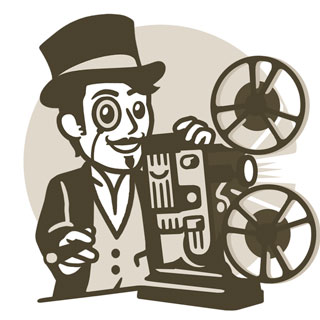
We launched stickers back in January 2015. Since then, the Telegram sticker format has been adopted by other apps to reach a total of 2 billion people. Today we're introducing a new format for animated stickers.
We asked ourselves: Can animated stickers have higher quality than static ones while taking less bandwidth? The answer turned out to be YES (but only after we told developers they'd get moving cat pictures).
Smooth Animations, Tiny Size
Telegram engineers experimented with vector graphics, packaging methods and forbidden magic to create the Lottie-based .TGS format, in which each sticker takes up about 20-30 Kilobytes – six times smaller than the average photo.
Thanks to various optimizations, animated stickers consume less battery than GIFs and run at a smooth 60 frames per second. If a picture is worth a thousand words, that's 180,000 words per sticker.
Open Platform
Naturally, animated stickers are a free platform. All artists are welcome to create new sets and share them with Telegram users.
Like its static predecessor, the Telegram animated sticker format is likely to become the new industry standard in messaging. Check out this quick guide to get started.
Starter Packs
As always, the fastest way to find a sticker that fits your mood is to type in a relevant emoji – Telegram will immediately suggest matching stickers.
Keep an eye out for new animated stickers – and our next update.
July 6, 2019
The Telegram Team