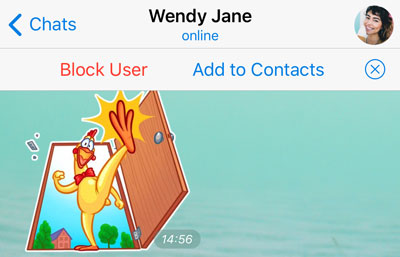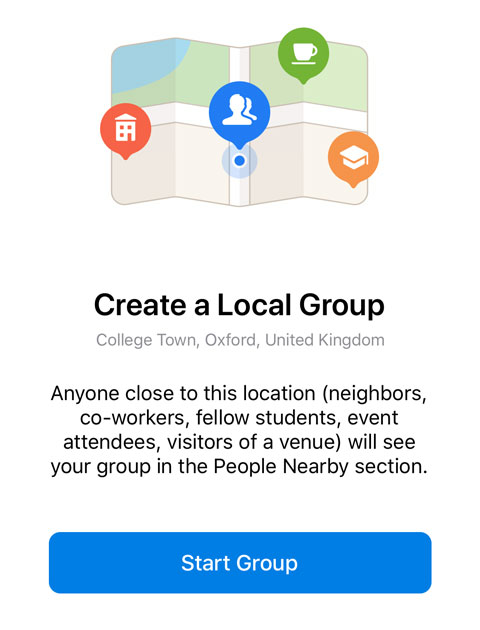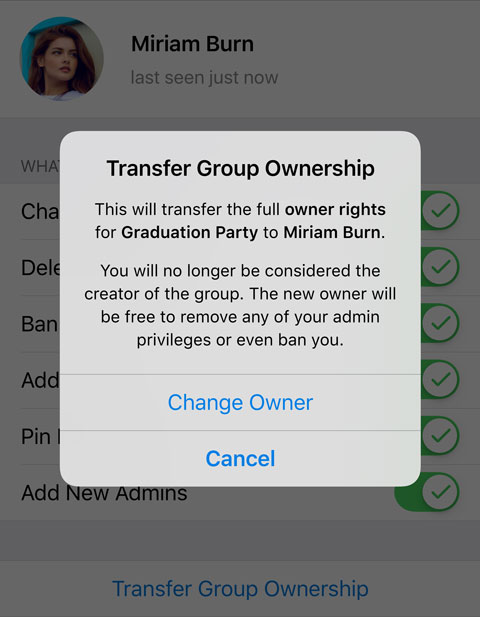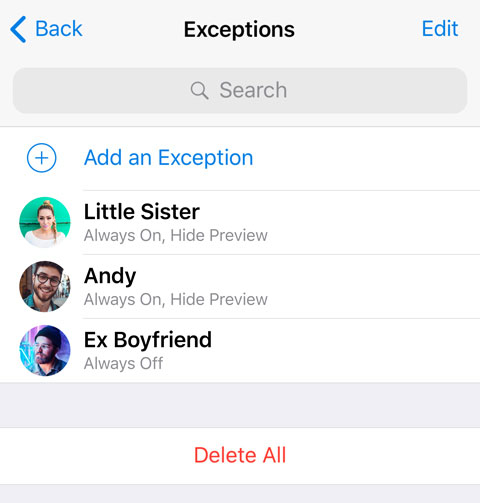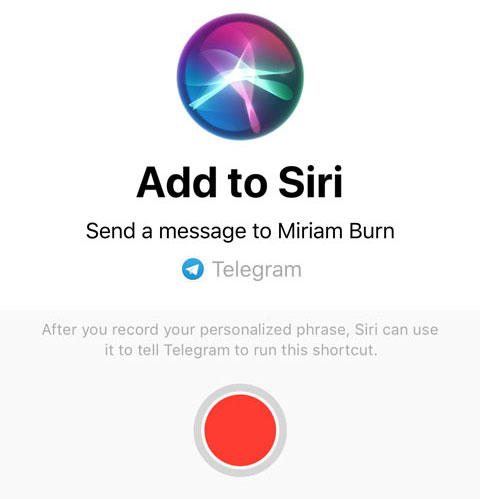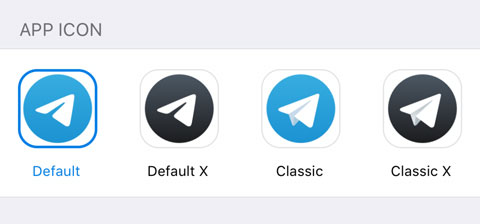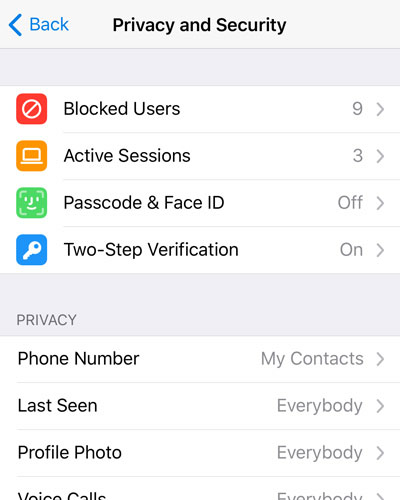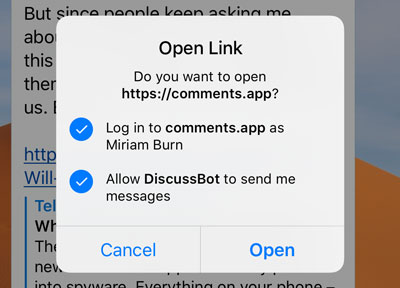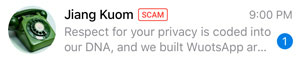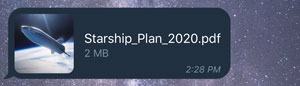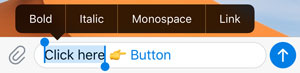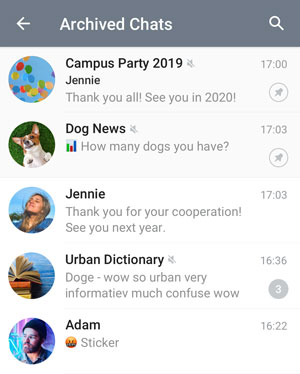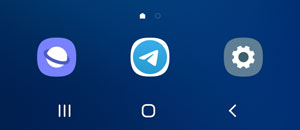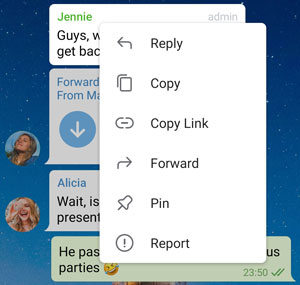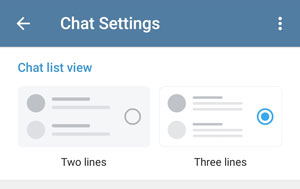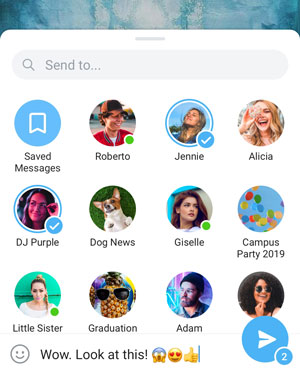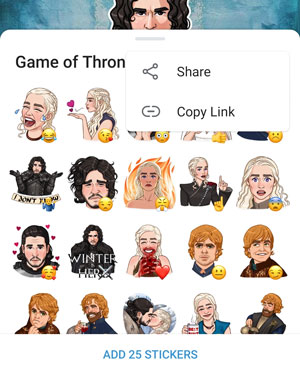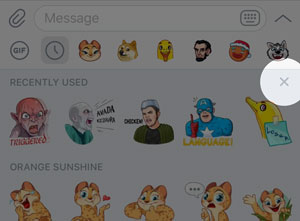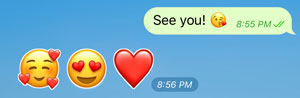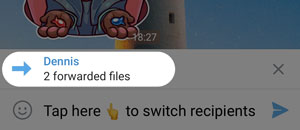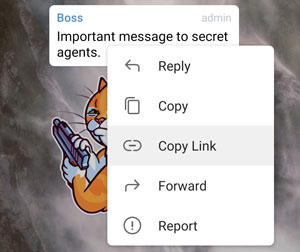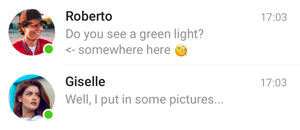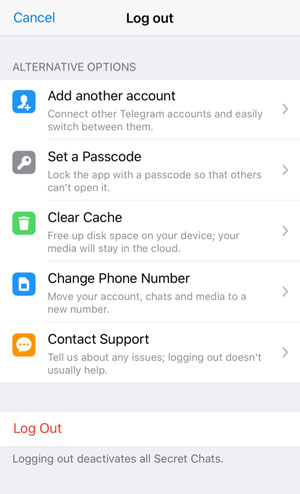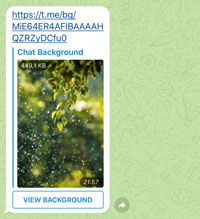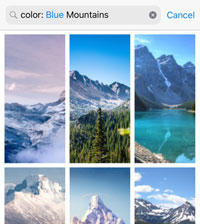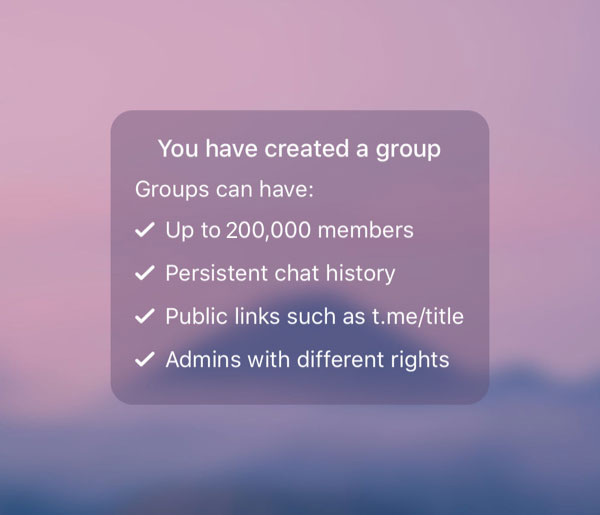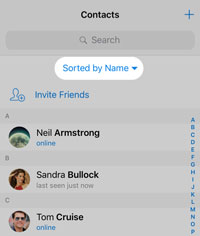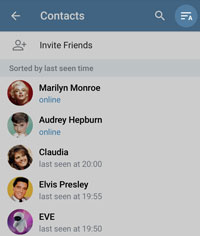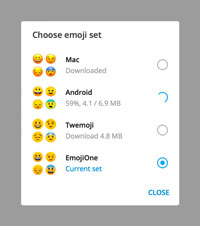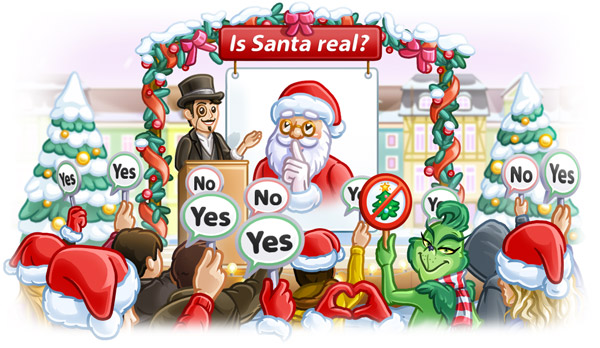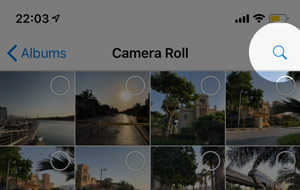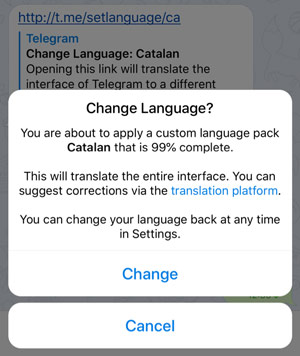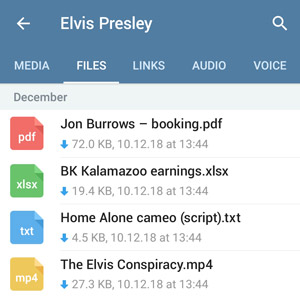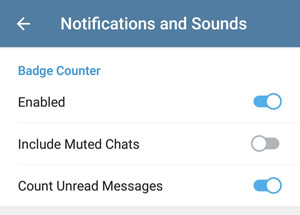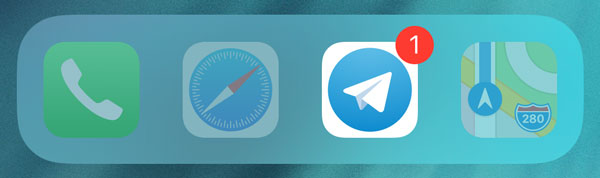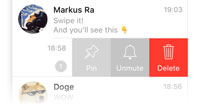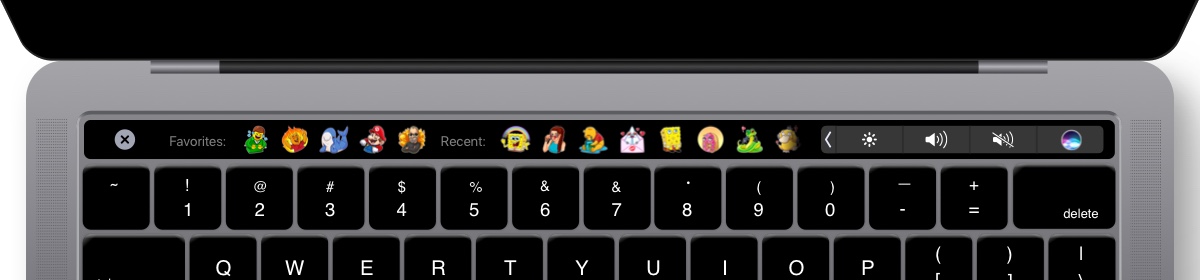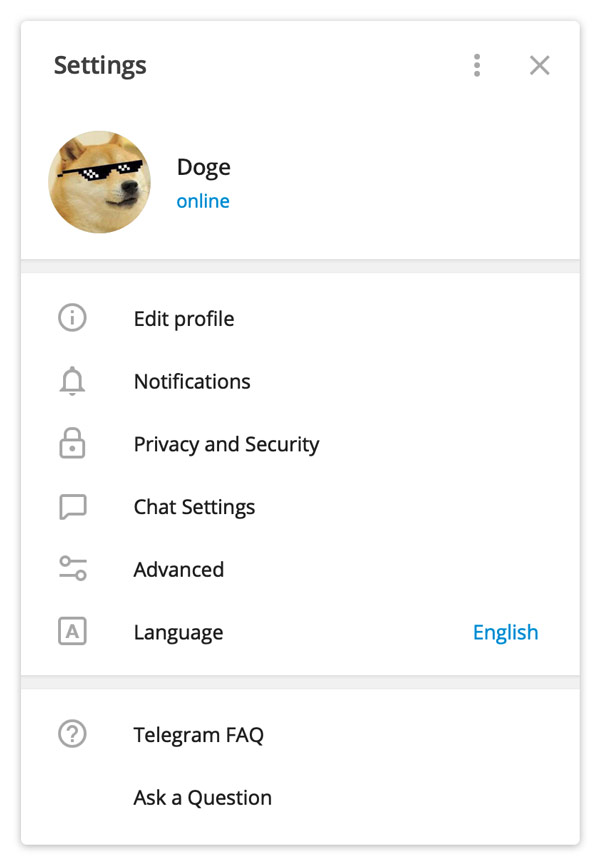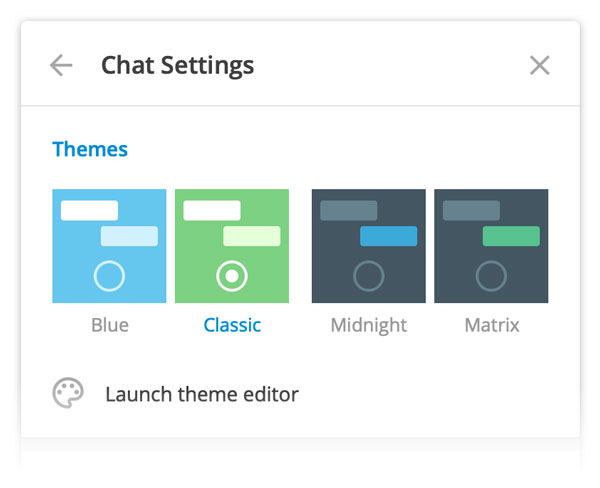Location-Based Chats, Adding Contacts Without Phone Numbers and More

In the previous update, we improved privacy settings and added a way for you to control who can see your phone number. Today we're making it easier to exchange contact info on Telegram.
All new chats now have an Add to Contacts button at the top. This allows you to quickly add anyone who messages you to your Telegram contacts, even if you don't know their phone number yet.
If you'd prefer they disappeared instead, the Block button is right next door.
Add People Nearby
Ever scrambled for business cards at a beach party? Or dropped somebody's phone into the pool in a “let me type in my number for you” moment? Worry no more.
Simply open Contacts > Add People Nearby to quickly exchange contact info with Telegram users who are standing next to you (and also have this section open).
This feature comes in especially handy when several people meet to perform the take-my-number dance. Now you can catch all your pokémon in just a few taps.
Location-Based Chats
Speaking of pokémon, the new People Nearby section also shows Groups Nearby – location-based group chats open for anyone around to join.
Tap Create a Local Group to unite your dormitory or apartment building, and maybe you can get Todd in 2C to finally turn his music down.
This update opens up a new world of location-based group chats for anything from conferences, to festivals, to stadiums, to campuses, to chatting with people hanging out in the same cafe.
Transfer Group Chats
If you ever get tired of being the host of your group, you can pass the burden on to another administrator. Telegram apps now support transferring ownership rights from any groups and channels to other users.
Grant full admin rights to your Chosen One to see the Transfer Ownership button.
Whether your watch has ended, or you have some business to attend to in King's Landing, passing the torch is a simple, two-tap affair.
Enhanced Notification Exceptions
Notification Exceptions just got more powerful. You can now toggle message previews for specific chats. If you have many exceptions, use Search to find the right chat — or ‘Delete All’ to get back to square one instantly.
Siri Shortcuts
Owners of iOS devices can now use Siri shortcuts to open chats with people. No hands just got no-handsomer.
Theme Picker and Icon style
We've also revamped the Appearance settings on iOS so that it's easier to see what the different themes will look like even before you apply them.
A while back, the Telegram X app for iOS was promoted, becoming the official Telegram, and its previous shell was removed from the store. If you are still using it for some reason, this is a good time to switch — ol' Telegram X is now three versions behind the main branch.
Some users told us they didn't want to switch because they liked the Telegram X icon better. So this update adds a way for your iOS app icon to get back in black:
By the way, Telegram X for Android is still there and is not going anywhere for now. If you're looking for an alternative interface, feel free to give it a try.
June 23, 2019
The Telegram Team
Focused Privacy, Discussion Groups, Seamless Web Bots and More
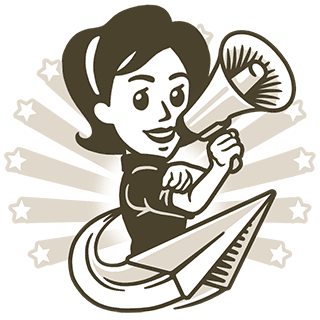
Telegram is about privacy. In 2014 we pioneered granular privacy settings in messaging. Today we are making them even more flexible with exceptions for group chats.
From now on, you can make something visible for all your classmates in one group chat and keep it private from, say, all your colleagues in another – with just two taps:
Settings will adjust automatically as people join and leave the groups. So when your half-brother unexpectedly gets a job as a data broker, you'll just need to kick him out of one group to update all your settings.
Who can see my phone number?
On Telegram, you can send messages in private chats and groups without making your phone number visible. But there may be cases when you want to make your number known (e.g. to all your coworkers), so we added a new dedicated privacy control – Who Can See My Number.
Meet Seamless Web Bots
We've made it easier to integrate bots with web services. Bots can now help you log in with your Telegram account on a website when you open a link. If you allow them to, you'll be logged in by the time the page loads in the browser:
While this is purely optional, it opens the door for a vast variety of new bots. To try out this seamless authorization, press the ‘comments’ button under this post.
You can also make our sample @discussbot an admin in any of your broadcast channels to get a comments button under the posts you publish. The comments button opens a website where you are already logged in and ready to leave a comment. The bot will notify you if someone replies to what you wrote there.
Anyone can create similar bots to connect their existing services to Telegram on the fly. Integrating all kinds of social, gaming, productivity, dating or e-commerce services into your channels is now a breeze.
Broadcasts meet Group Chats
Telegram channels are a tool for broadcasting your thoughts to unlimited audiences. Telegram group chats offer a democratic way for communities of up to 200,000 members to discuss things.
Ever since we launched channels and groups, users have been asking us to add discussions to channels and announcements to groups. With this update, admins can add a group chat to their channel to serve as a discussion board:
Subscribers will see a ‘Discuss’ link on the bottom panel, and each new post from the channel will be automatically forwarded to and pinned in the discussion group.
View public channels
Speaking of channels, you can now view any public channel from the web – even if you aren‘t logged in to Telegram. The same also goes for those retro people who don’t have a Telegram account at all. Yet.
Simply open the channel link in a browser and select “Preview channel” to see something like this: t.me/s/telegram
Scam Alerts
Telegram apps will now show a scam label for suspicious accounts.
iOS Goodies
In other news, Telegram 5.7 for iOS introduces thumbnails for PDF files. Keep in mind that Telegram lets you share files of any type, up to 1,5GB each in size (so you can telegram a PDF payload worthy of Elon's rockets).
Telegram for iOS also catches up with the rest of our apps in terms of text links. You can now make any text a link to a website, keeping all the cords under the carpet.
Mind that people will get a warning about where exactly the link leads when they open it. (Hint: use URL shorteners if you want to rick-roll people).
Android Delights
As for Android, we've redesigned the majority of confirmation dialogs in the app, and improved the design for message search and adding people to groups. Additionally, the app got a new theme switcher in Chat Settings.
Have fun with all that and stay tuned for our next updates.
May 31, 2019
The Telegram Team
Archived Chats, a New Design and More

Today's update gives you the tools to sort your messages with archived chats, a new design on Android and a handful of other nifty features to make the most of your messenger.
Everything in its place
Introducing archived chats, the new tool for spring cleaning in your chat list. Sort your active and inactive chats, separate personal stuff from work or banish annoying contacts to your archive for some spectacular revenge!
Swipe left on a chat to transfer it to your archived chats folder. When an archived chat gets a notification, it will pop out of the folder and back into your chat list. Muted chats will stay archived forever.
You can hide the archive by swiping left on it. See it again by dragging the screen down.
Pin an unlimited number of chats in your archive to keep your messages in the order you want. When chats pop out of your archive with a notification, you can archive them again to return them to their original place within the folder.
Bulk actions for a busy chat list
Time is money and money buys cat food, so don't waste time and make the most of the bulk actions in your chat list, now also available on Telegram for Android. Long tap on a chat to open the new menu where you can select multiple chats and then pin, mute, archive or delete them, all faster than ever before.
Android's new clothes
Telegram for Android got a lot slicker, starting with the app's new icon and down to every menu in the app sporting a new design.
Selecting messages in chats is now not only more stylish but also more functional – note the new quick forwarding button which appears right under your thumb:
More info at a glance
With the expanded chat list, you can see more text from the messages in your list. Simply select Three lines in the Chat Settings menu to see up to three lines per chat instead of the usual two.
Share and share a lot
Want to share a message far and wide? Pull up the new streamlined sharing menu to cover the entire screen and select your whole gang. And don‘t fret if you’re short on words, the comment field now supports emoji.
The new design also makes it easier to share sticker packs.
You shall not pass
Meanwhile on iOS, passcode settings have been made more stylish and more robust to accommodate 6-digit codes, in addition to the previous 4-digit and custom alphanumeric options. Keep it secret, keep it safe ![]() .
.
Another new feature on iOS allows clearing your recently used stickers so nobody can prove how much you love sending funny dog stickers.
We also thought that large emoji feel more natural without chat bubbles and made them look like little stickers instead. Aren't they cute?
Easier forwarding, links to messages, online badges
Ever selected the wrong chat when forwarding a message? Tap the message snippet above the text box before sending to change where the message is forwarded to.
If you'd rather point to a particular spot in a conversation, you can now copy links to messages in private groups and channels – just like you could with public messages. Needless to say, links to private chats will only work for members of their respective communities.
Last but not least, you can now instantly see who's online from the chat list and sharing menu to find out who else might be watching cat videos in the middle of the night.
As always, stay tuned for more updates on all our platforms — we look forward to popping back out of your archive with the next version.
May 9, 2019
The Telegram Team
Taking Back Our Right to Privacy
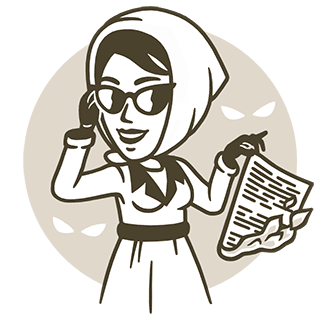
For us, your private data is sacred. We never use your data to target ads. We never disclose your data to third parties. We store only what is absolutely necessary for Telegram to work.
In 2013, we gave millions of people power over their data with end-to-end encryption.
Today, we are giving hundreds of millions of users complete control of any private conversation they have ever had. You can now choose to delete any message you have sent or received from both sides in any private chat. The messages will disappear for both you and the other person – without leaving a trace.
Unsend Anything
The “Unsend” feature we introduced 2 years ago worked only for messages sent by you and only for 48 hours. Now you can “unsend” messages you have received as well, and there is no time limit. You can also delete any private chat entirely from both your and the other person's device with just two taps.
Anonymous Forwarding
To make your privacy complete, we’ve also introduced a way to restrict who can forward your messages. When this setting is enabled, your forwarded messages will no longer lead back to your account — they'll just display an unclickable name in the “from” field. This way people you chat with will have no verifiable proof you ever sent them anything.
Look for “Forwarded messages” in Privacy and Security settings. By the way, you can now also restrict who can view your profile photos.
Settings Search
Since the Settings section keeps getting bigger, we’ve added a search tool that allows you to quickly find any settings you need.
This new search tool in Settings also shows answers to any Telegram-related questions based on the FAQ:
Emoji Search and GIFs
The GIF and stickers search has been upgraded on all mobile platforms – it now looks better and finds more cats. Any GIF you find can be previewed by tapping and holding. Sticker packs now have icons, which makes selecting the right pack easier. Large GIFs and video messages on Telegram are now streamed, so you can start watching them without waiting for the download to complete.
On Telegram for Android, you can now use keywords in many languages to find any emoji. If we are missing a keyword for an emoji, you’re welcome to suggest it here – emoji search will constantly be improving without the need to update Telegram.
You’ll also see a list of related emoji when typing a message. If you like an emoji enough to send it without any accompanying text, the emoji will appear larger in the chat on Android (iOS coming soon).
VoiceOver and TalkBack
We’ve added support for accessibility features – VoiceOver on iOS and TalkBack on Android. These gesture-based technologies give you spoken feedback so that you can use Telegram without seeing the screen.
Tell us what you think the next update should be.
March 24, 2019
The Telegram Team
Autoplaying Videos, Automatic Downloads and Multiple Accounts
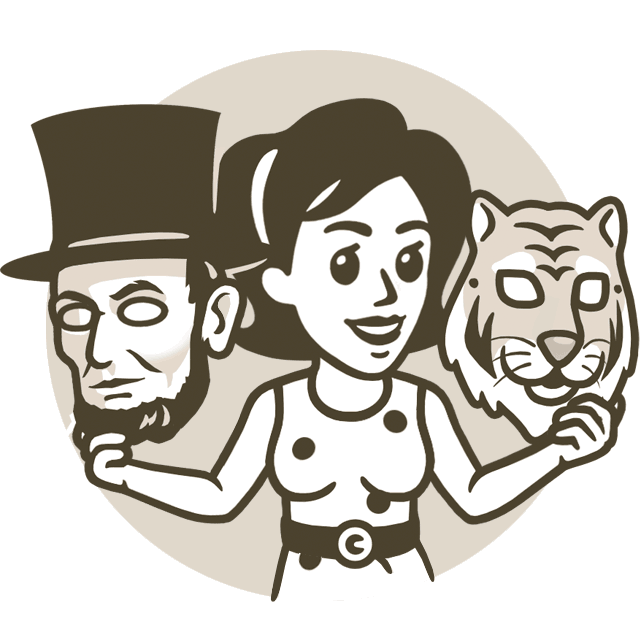
Today's update will make Telegram chats livelier with Autoplaying Videos. Smaller videos will start playing without sound when they reach your screen. To unmute them, simply press the volume buttons on your device.
If you like to be in control of your data usage, try the new auto-download settings. It‘s easy to see your current settings at a glance and we’ve added a new quick way to switch between Low, Medium and High presets for Mobile, Roaming and Wi-Fi.
You can also manually set up automatic downloads by chat type, media type and file size. The app will remember your choices as the Custom preset in case you need to temporarily switch to Low and back — or the other way around.
To Each According to Their Needs
Default settings for data usage have become more generous but depend on the affordability of mobile data in your country. We know that in some places it's easier to buy an aircraft carrier than download an extra 20MB (looking at you, Ethiopia). Telegram will try to download less data for users in such countries.
On the other hand, if you're likely to have a monster data allowance, Telegram will try to save you from tapping the “download” arrow too often.
These new default limits for automatic downloads are not set in stone. Starting today, we can change them remotely, based on your feedback and the cost of data in each country.
To Log Out or Not to Log Out?
New users often bring their logout habits from other apps and don't realize that this is rarely necessary on Telegram. To help them find their way around the app, the logout menu now shows several alternative options to logging out:
Multiple Account Support
Some of us have several phone numbers and multiple Telegram accounts: one for work, another strictly personal and a third one provided by benevolent aliens along with instructions to never use it except in a planetary emergency.
You can add all these accounts to your app and easily switch between up to 3 phone numbers without logging out.
If you've added several accounts, you will receive push notifications for all of them. Notifications will include information on which account they were sent to. You can also tap and hold on an account in Settings for a sneak peek of its chats list:
The multiple accounts feature was born in Telegram for Android and is now also available on iOS. We hope your alter-egos will be pleased.
February 26, 2019,
The Telegram Team
Chat Backgrounds 2.0: Make Your Own
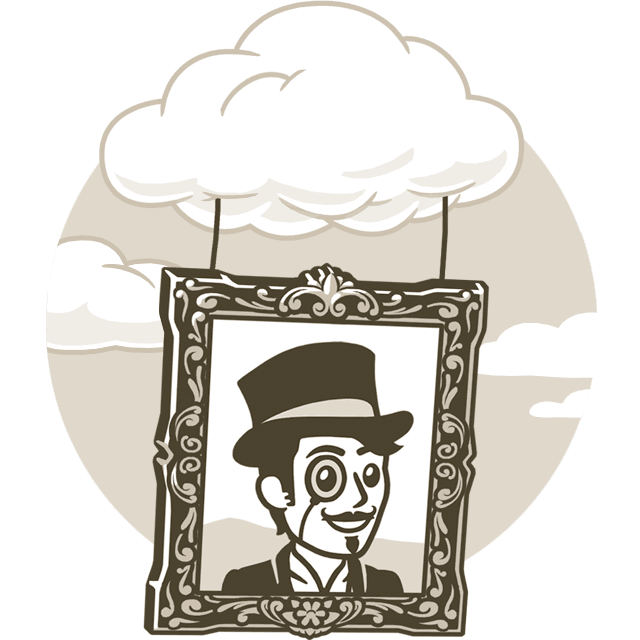
No chat can be dull if you have a really cool chat background. Today's update will ensure you get one. You can now search the web for wallpapers, add effects and then share your backgrounds with friends via links.
Telegram backgrounds now support motion and blur effects. You can also set any color as your background, apply a pattern and tweak its intensity.
Just like before, you can set any photo from your gallery as your chat background. On Android, you can add some extra effects in the built-in photo editor.
Share links
Having used this new arsenal to create the perfect chat background, you can easily set it to Telegram on all your other devices. What's more, you can infect the rest of the world with your genius by sharing your background via a link, just like this one:
https://t.me/bg/l7jg-vpxmEYBAAAA1e0rNKySlkk
Search backgrounds
If you don‘t feel very creative and would like to simply set something nice real quick, we’ve added new backgrounds to the official selection.
We've also included a background search option. Find your dream wallpaper based on keywords or color and then set it in just a few taps.
We're also announcing the Instant View 2.0 Template Competition: two months, $300,000+ in prizes, $100 per template. See Instant View Contest 2.0 for details.
January 31, 2019
The Telegram Team
Group Permissions, Undo Delete and More
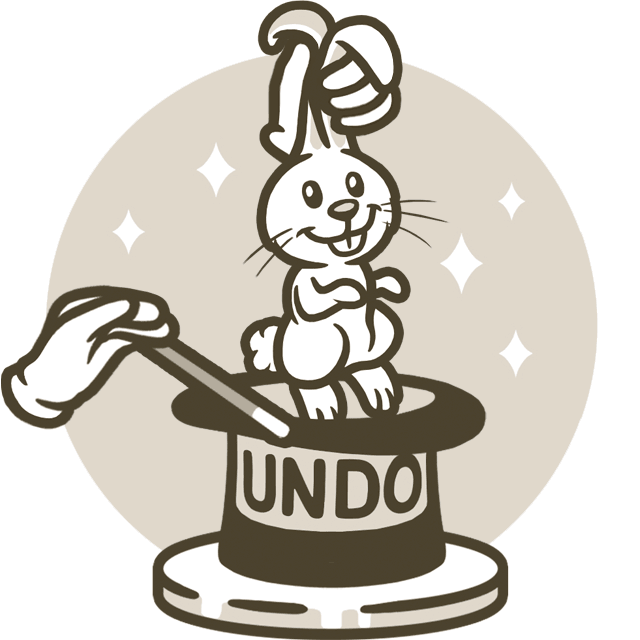
Ever wanted to run a sticker-free or GIF-free community? With group permissions, admins can now restrict all members from posting specific kinds of content. Or even restrict members from sending messages altogether – let the admins chat amongst themselves while everybody else witnesses their wisdom in silent awe.
In case you ever felt lonely in a group with 100,000 members, Telegram groups now support up to 200,000 members – so now you can feel twice as lonely ![]() . To make managing groups more enjoyable, we've streamlined all group interfaces, including the Settings screens, Admin panels and Member lists.
. To make managing groups more enjoyable, we've streamlined all group interfaces, including the Settings screens, Admin panels and Member lists.
As of today, supergroups and basic groups are simply groups. It now takes just a few taps to make any group public, add admins with granular privileges or toggle persistent history.
Have fun bossing around groups the size of the city of Kassel!
Undo clearing history and deleting chats
Deleting the wrong chat is rarely fun – but now you'll have a chance to reconsider.
When you delete a chat or clear chat history, you'll get a detailed confirmation dialog and an option to restore the chat within the next 5 seconds. Once the time is up, the chat is irretrievably lost in the jaws of Telegram’s underground data shredders.
If you relied on “I accidentally deleted the chat with my homework” in your studies, please accept our apologies. From now on, you'll have to blame your digital dog.
Sort your contacts
Back to the topic of bossing people around, you can now sort your contacts by name and by last seen time on both iOS and Android.
Thumbnails and download animations
Waiting for large media downloads to finish ranks very low on the list of “The Most Exciting Things to Do Online”. We decided to spice this process up a bit by improving our animation algorithms and adding an ultra-light thumbnail to each photo and video:
From now on, every photo you receive will start its life as an obscure blur instead of an empty square. Isn’t this just beautiful?
Search bars, dark mode and moar profile pics
Search bars on Telegram for iOS and the default dark mode theme on Android got some face-lifting. The Android app also allows you to set up a profile picture when you create an account, so expect to see more friends with faces from now on.
Meanwhile on Desktop…
The new group permissions also work in Telegram Desktop. Additionally, version 1.5.8 introduces support for automatically downloading files and music and choosing input and output devices for Telegram Calls.
Last but not least, you can now change your visuals before heading into an emoji fight:
Another glorious Telegram update is coming in a week or two, so STAY TUNED!
January 21, 2019,
The Telegram Team
Polls: Bringing Choice to Communities

Large communities on Telegram frequently use polls to coordinate their activities and stay in touch with their members. Today, we're rolling out a dedicated tool for polls in addition to existing bots like @vote. We hope the new built-in polls will be a welcome addition to groups with 100,000 members and channels with millions of subscribers.
Polls can be forwarded to increase reach and pinned for better visibility (and also to notify all members of the community).
At the moment, polls are anonymous, meaning that no one can see who voted for what. Going forward, we may introduce non-anonymous polls where the voters lists will be public, but such polls will be explicitly marked as non-anonymous.
Telegram has your back when it comes to privacy: we never disclose the private data you entrusted us with to third parties and never monetize it.
Image Search and Other Improvements on iOS
Back to more mundane matters, you can use Web Search again to find images when sending Photo & Video attachments or choosing profile pictures in our iOS app. Setting a Grinch avatar for Christmas has never been easier:
The Great iOS Bug Hunt goes on and the app received numerous fixes in version 5.1.1.
To name a few improvements: Clearing the cache in Settings > Data and Storage > Storage Usage now correctly reduces the space taken by the app. Files and media will keep downloading for a while after you close the app. You will see detailed progress when downloading and uploading files. We've also added online indicators for the ‘People’ section in search results.
Happy Winter Solstice!
December 22, 2018
The Telegram Team
Custom Languages, Instant View 2.0 and More
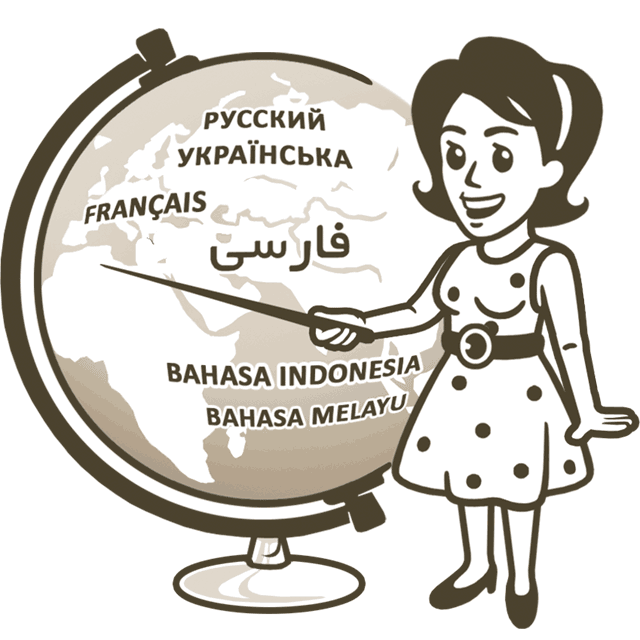

Telegram's Translations Platform allows you to suggest better wording for Telegram interfaces in any language. We've recently rolled out support for most mainstream languages, and translations are already underway.
Today's update brings equal treatment to the smaller linguistic communities around the world. Anyone can now use the translation platform to create their own custom language packs – and translate Telegram into any minority language or local dialect, be that Māori, Scottish Gaelic or Transliterated Klingon.
We've made it easy to spread your translations. To translate the interface of your app, simply follow the dedicated sharing link of the desired language. Sharing links can be obtained in the translation panel.
Each language also gets its own public group for discussions. Here are the links for the Catalan language, for example:
- Open t.me/setlanguage/ca in Telegram to set your language to Catalan.
- Check t.me/translation_ca for real-time discussions of the Catalan translation.
Once a user switches to your translation, all changes you apply in the interface will be applied immediately. The days of waiting for the apps to update or passing around localization files are over.
Instant View 2.0
Another unique feature of Telegram is the Instant View technology that allows Telegram users to view web pages in a consistent way, with zero loading time.
Today we're expanding the platform with support for right-to-left languages, blocks of related articles, image links, tables, nested lists, horizontal scrolling, collapsible text blocks and much more.
Now you can get beautiful instant view pages for even very complex articles. If you're reading this from one of our newly updated mobile apps, try this Wikipedia page for an example.
Soon we will announce a new crowdsourcing contest to make Instant View pages available for an even larger part of the internet.
The Great iOS Bug Hunt
We've made close to a thousand fixes and improvements to the iOS app since the major release of version 5.0. The new Telegram for iOS 5.1 features some 400 minor improvements.
New Design for Android
Telegram for Android has now reached version 5.0 and received a major overhaul in the design department. It is now much easier to access shared media from the profiles of users, groups and channels:
Shared media now offers high quality crisp previews, increased loading speed, more info in the links and files sections, and more efficient design.
The Settings screens were redesigned for a more streamlined experience:
Following in the footsteps of the iOS app, Android users can take advantage of the new detailed settings for the badge counter in Settings > Notification and Sounds:
We've upgraded the photo selector for profile pictures so that you can choose the correct head to be displayed on your profile:
Last but not least, you can zoom videos during playback and browse full-resolution images sent as documents just like normal photos, by swiping left and right.
December 10, 2018
The Telegram Team
Introducing Telegram 5.0 for iOS

For the last couple of years we've been quietly rebuilding Telegram for iOS from scratch with Swift – a programming language released by Apple as a faster alternative to Objective C.
Today Telegram 5.0 goes live for all our iOS users, becoming the most popular messaging app written fully in Swift. This new version of Telegram looks just like the old one, but is slicker, more battery-friendly and faster (which is surprising, given how fast the old one already was).
The new app is superior in many ways. We love the new smooth animations in chats. Messages will now sync quickly, even if you haven‘t opened Telegram for a long time and there’s a LOT to sync. We‘ve also improved the app’s activity in the background to ensure that all of your unmuted chats are always up to date.
Step aside — and back
The new expandable in-app notifications will help you focus on whatever you‘re doing in the app without having to ignore incoming messages. When a notification arrives, pull it down to open the relevant chat. When you’re done with the interruption, simply close it to get right back to what you were doing.
This works everywhere in the app, including when you are viewing media or reading Instant View articles.
Make every chat count
Previously, badge counters could become less useful after you've joined a group or two with 100,000 members. Today we're making private chats great again.
You can now switch the unread counter to display the number of unmuted chats with unread messages. So instead of 1001 for a thousand messages in a muted group and one very important message from your dog, your badge counter will look like this:
You can adjust this behavior in Settings > Notifications and Sounds.
When was that again?
We've improved navigation in busy chats (and elsewhere). Scroll up a little to see the date when the messages you are viewing were sent. Tap this date to go to the first message of the day in question.
The bugs are dead. Long live the bugs!
As much as we would‘ve liked to, we couldn’t port over any of the bugs from the Objective C version. All the old bugs are now gone forever — or, should we say, fixed. We might‘ve added some brand new bugs while coding the new version. But don’t worry, we'll fix those in no time. The same goes for any small features that may be missing.
Meanwhile on macOS…
You can now use swipe gestures to navigate the interfaces on Telegram for macOS. Most notably, you can swipe to reply and the chats list now works the same way it does on iOS: swipe right to Mark as Read/Unread, and left to Pin, Mute or Delete.
Fancy MacBook Pro owners just got advanced Touch Bar support to help them send stickers and media, control buttons in alerts and pop-up windows and more.
Other new features include auto-night mode settings and a photo editor to rotate and crop pictures before sending. You can also drag and drop photos, media, and documents to change the order in which they will be sent.
…And Telegram Desktop
As for our universal Telegram Desktop app, it just got a massive overhaul in the Settings department. The new layout is similar to what you're used to in our mobile apps:
The latest Telegram Desktop also features improved caching for images and GIFs, as well as new local storage settings. Go to Settings > Advanced > Local Storage to control how much disk space Telegram uses on your machine.
We've also redesigned the theme selector to make it easier to choose a day and night theme that suits you best. Remember, you can make your own themes – or check out some themes created by other users.
And that's it for today. Stay tuned for more updates on all our platforms.
October 1, 2018
The Telegram Team