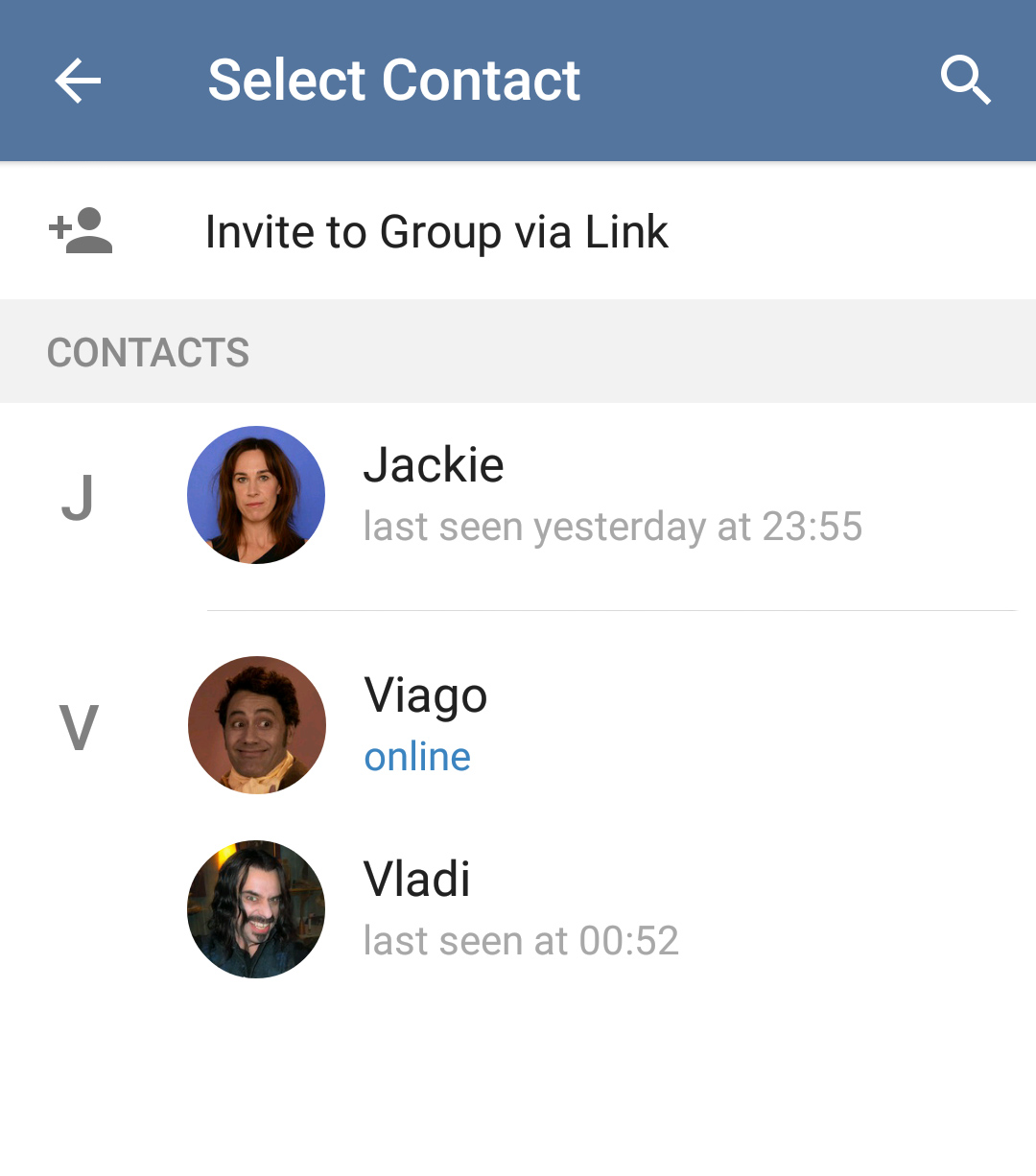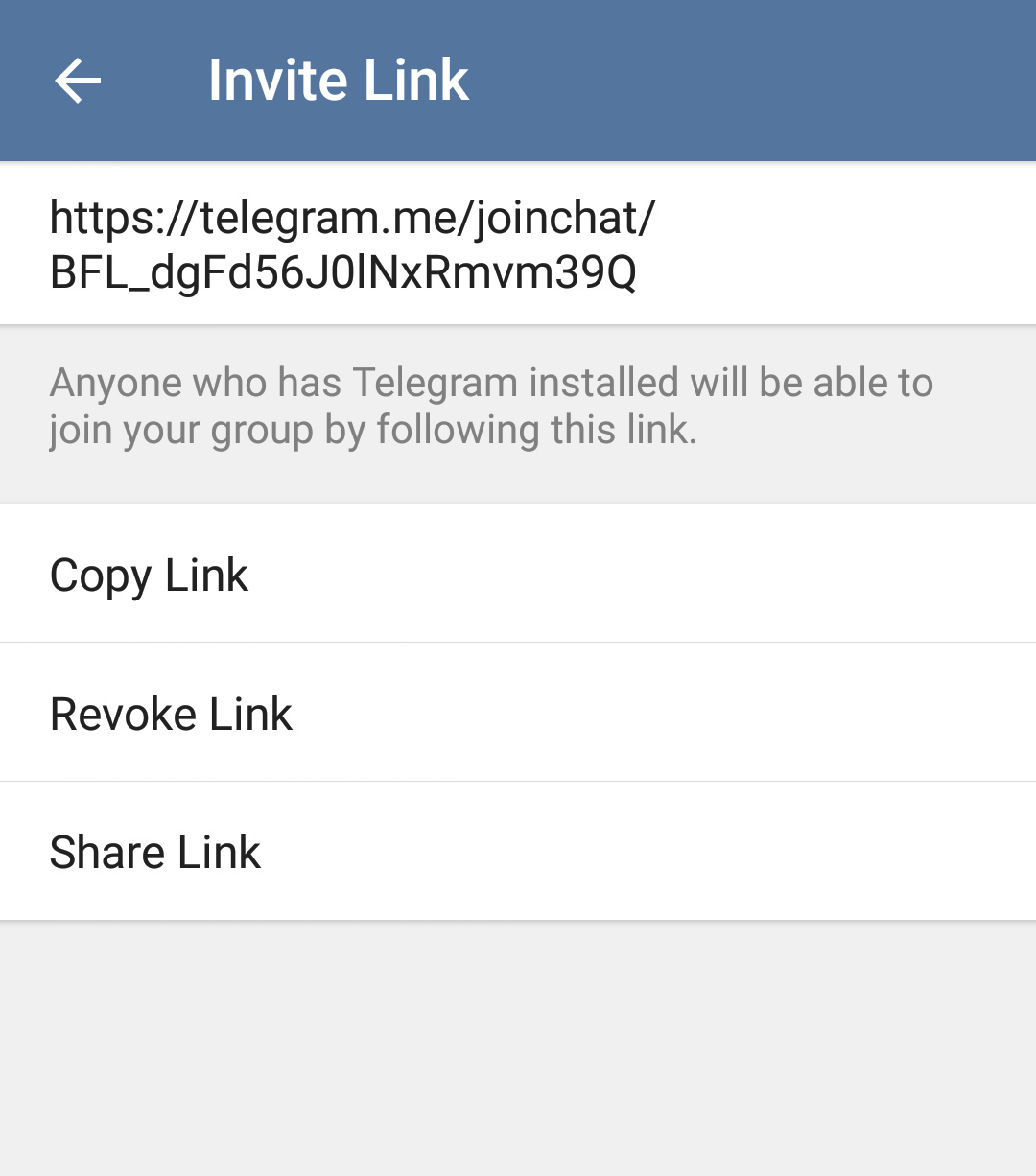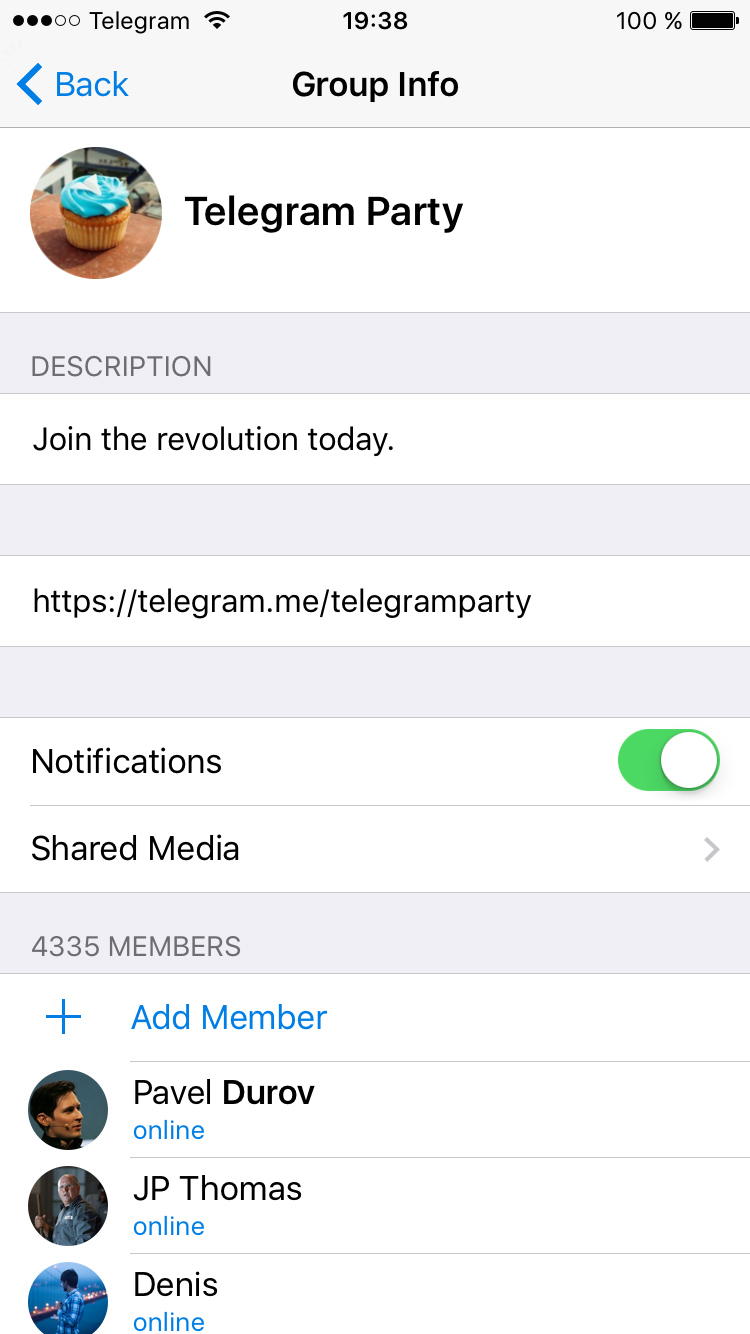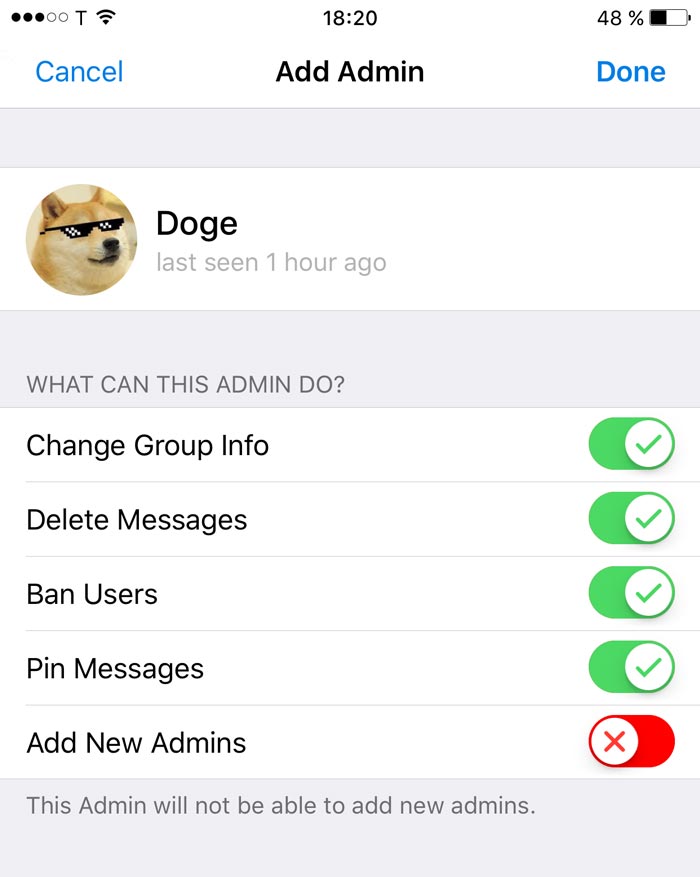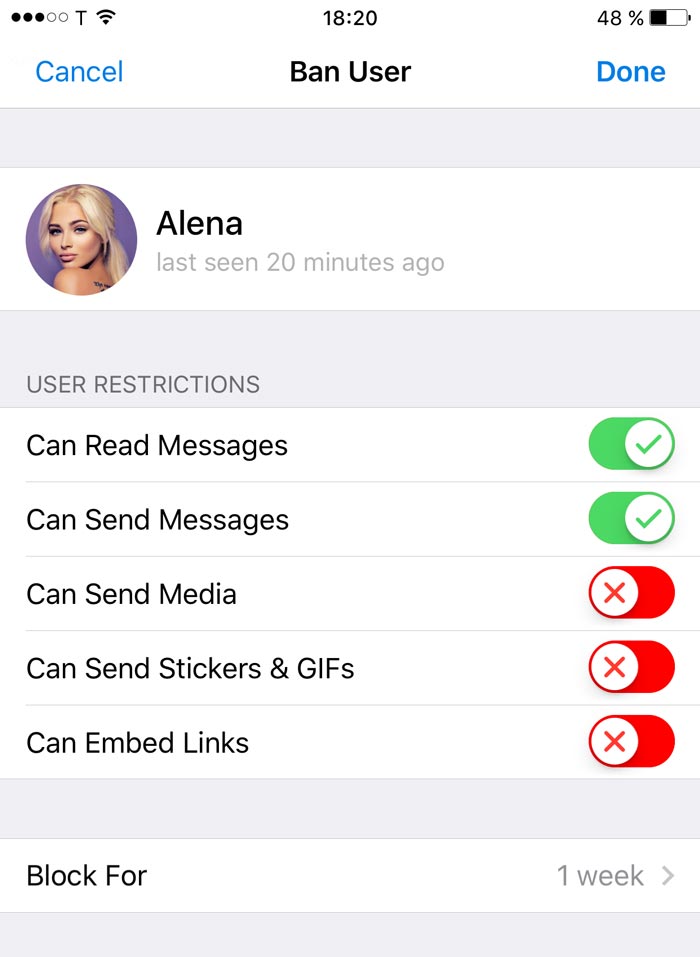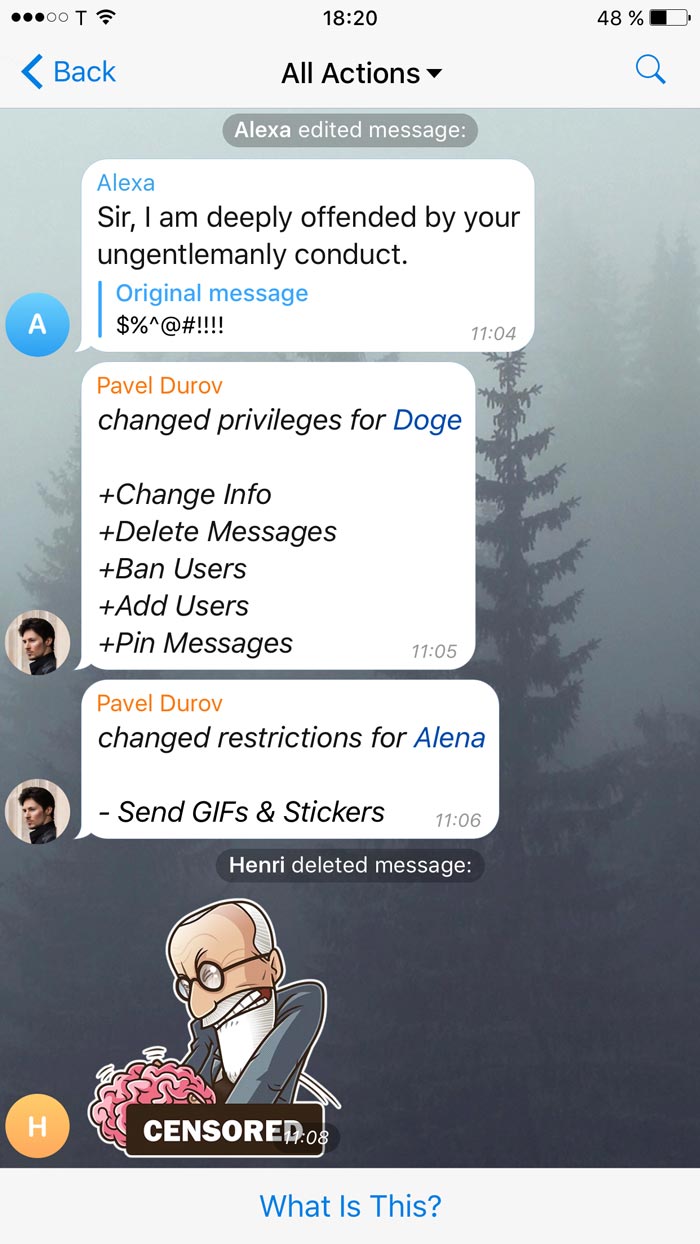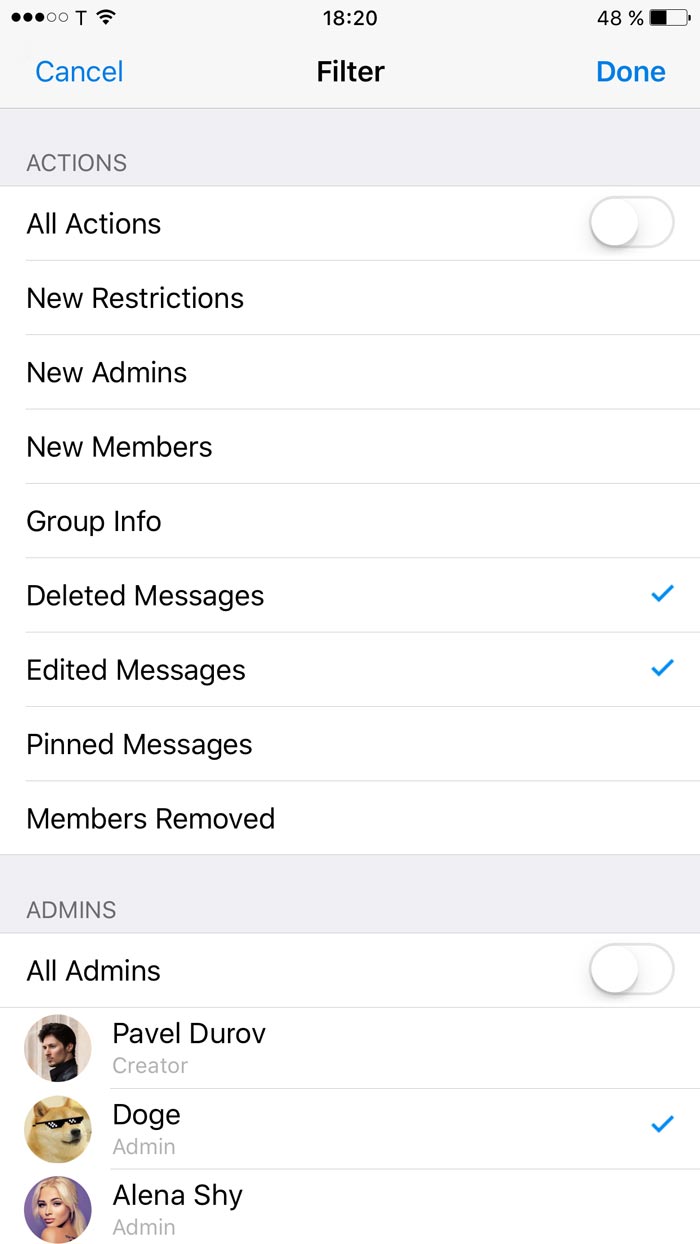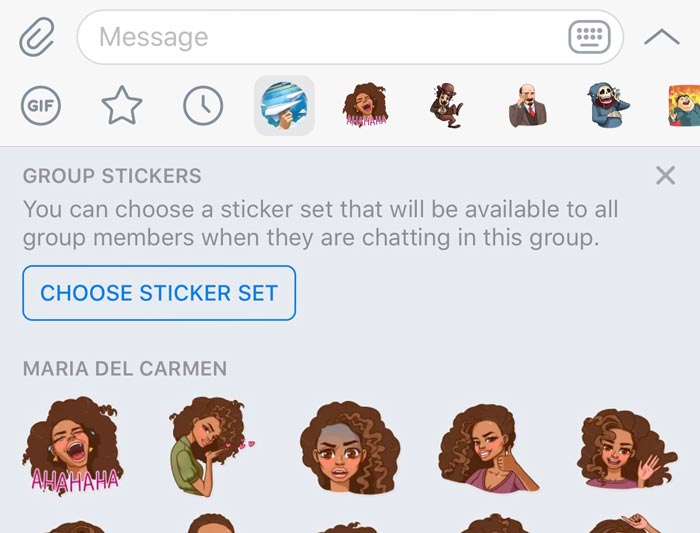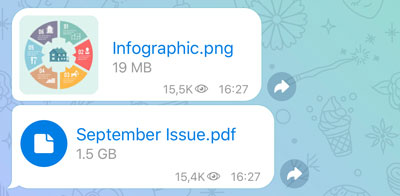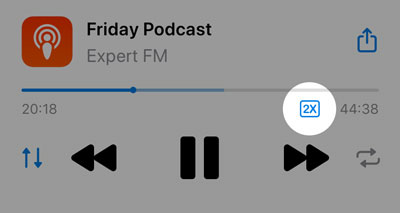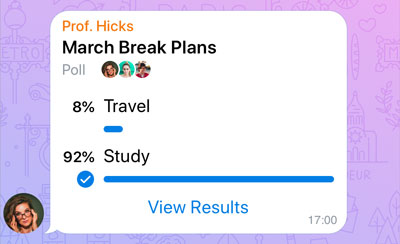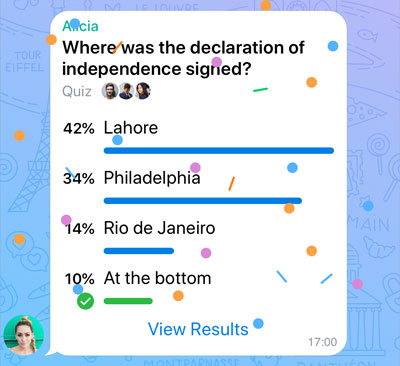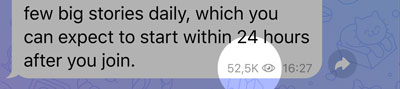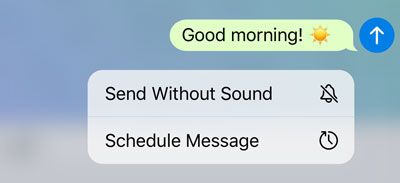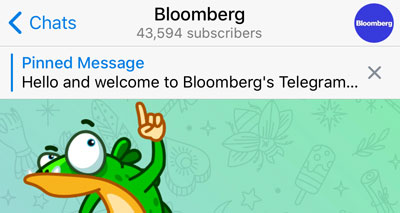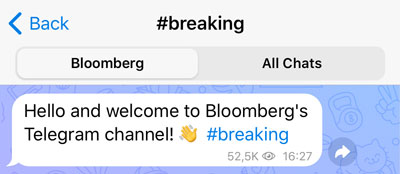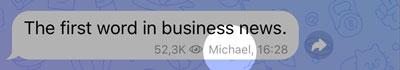Group Chats on Telegram
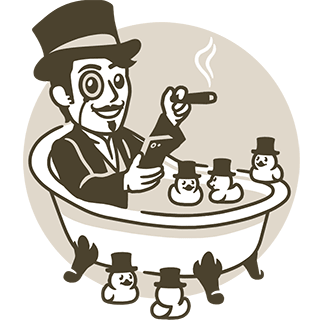
Telegram groups are a powerful tool for building communities and can support up to 200,000 members each.
Friends and families use groups to share photos and plans, teams and businesses to coordinate their work, massive ICOs to answer questions and keep in touch with their investors. Telegram has many features that make communication in groups easy no matter their size or purpose.
Replies
To reply to a specific message in a group chat, simply swipe left on it, type your text and hit ‘Send’. If you tap on the quote in a message that is a reply, the app scrolls up to the original message – and shows an arrow button to go back to the previous location. This makes navigating conversations in groups easy even if you've been away for a while.
The person you replied to will be notified about your message even if they muted the group chat — their notification settings for you personally apply in this case.
Mentions
If you want several people within a group chat to get instantly involved in the conversation, you may mention them in a message. They will be notified about your message, even if they muted the group chat — unless they've muted you personally, of course!
Reply/Mention alerts
In busy groups, you can get new mentions or replies many times during a day – and it’s important not to miss those messages. So whenever this happens, you’ll notice straight away by the ‘@’ badge in the chat list:
When you have new replies/mentions in a group, you can instantly reach them by tapping the new ‘@’ button when inside the chat. This button will disappear once you’ve read all the relevant messages (you can also use a long tap on the button to quickly mark them as read).
Supersize that
Groups are ideal for sharing stuff with friends and family or collaboration in small teams. But they can also host very large communities – in fact, up to to 200,000 members can join any group. We have plenty of admin tools to help admins keep the peace in these virtual cities.
Hint: If you're doing something massively popular, consider creating a channel. Channels are a tool for broadcasting public messages to large audiences, and can have an unlimited number of subscribers.
Pinned Messages
Group admins can inform all members about important news using pinned messages that are displayed at the top of the chat screen. All members will get a notification — even if they muted ordinary messages from the group.
Groups admins can always edit pinned messages. This means your pinned message can contain an up to date list of links to important messages or other channels and groups.
Invite Links
It's easy to move your existing group chats to Telegram without any hassle. Simply send your friends an invite link. As soon as they get Telegram, they can instantly join your Telegram group just by following that link.
To get the link, first create a group on Telegram, then head to the ‘Add participant…’ section and tap ‘Invite to Group via Link’.
Public groups
If you want a friendlier-looking link, groups can become public and get a short link, like t.me/publictestgroup. This way, anybody can view the group's entire chat history and join to post messages.
Message links
You can copy links to individual messages inside public groups. Anyone will be able to see them by opening their t.me link – no Telegram account required. Tweet with confidence!
Better With Bots
Bots further extend the potential power of groups, making anything possible – from automated moderation to games, payments and beyond.
Admin Tools
To help maintain order in your community, you can add admins with specific sets of privileges. Choose who among your trusted admins will be able to add new users, manage messages, block members, edit group info, or even add new admins.
Partial Bans
Admins who don’t want to completely ban members from their groups can partially restrict their rights in order to stop behavior that's causing problems. You can put nasty users into read-only mode or maybe stop them from sending stickers or media for a certain period of time. You can do all of this with absolute precision:
Even robots can get in on the fun. With Bot API version 3.1, you can use admin bots to automatically impose temporary or permanent bans based on member actions. Check out the docs here to start building your robotic police force today.
Recent Admin Actions
When multiple admins are working with one group, it’s easy to get confused about which admin did what and when (or which admin bot has gone Skynet on your members). That’s why we've added a “Recent Actions” section to the admins page. This section stores a log of all service actions taken in the group in the last 48 hours and is visible to admins only.
Recent actions in groups also show messages that were deleted in the last 48 hours and the original versions of edited messages for the same period, so nasty behavior like self-deleted spam will no longer help anyone escape the admins’ wrath.
Stickers of the Group
Large groups with 100 members and more can choose an official sticker set for all the members of the group to see and use while they're chatting in the group — without the need of adding it to their panels.
Telegram Channels

Channels are a tool for broadcasting your public messages to large audiences. They offer a unique opportunity to reach people directly, sending a notification to their phones with each post.
Telegram Channels can have an unlimited amount of subscribers, and only admins have the right to post. Unlike Telegram Groups, channels show the name and photo of the channel next to messages – instead of the person who posted them.
Media organizations and public figures use channels to stay in touch with their readers, voters and fans. For some real-life examples, check out @Bloomberg, the Coronavirus Info channel, or join the official @Telegram channel covering our updates.
To create your own channel, open the “New Message” menu on Telegram and choose “New Channel”. Newly created channels start as private – but you can edit their profile to make them public.
The contents of public channels can be seen on the Web without a Telegram account and are indexed by search engines. For example, try t.me/s/FinancialTimes.
Autoplaying Videos and Rich Media
Channels aren't just for text messages and links – Telegram supports a wide range of content types, from autoplaying videos to animated stickers, polls and beyond.
Videos will start playing automatically with no sound. Pressing the volume buttons on the device unmutes the video, tapping on it launches the video from the beginning in full screen mode.
Several photos sent together will form an album with a beautiful layout – and only result in one notification to your subscribers for the whole batch.
You can send large files of any type and uncompressed images in full resolution – useful for content like infographics.
Podcasts also get special treatment. Telegram apps remember your last position when resuming playback of long audio files. Users who are in a hurry can listen to them at 2x speed:
Quick Sharing
Each post in a channel has a handy Share Button next to it, making it easy for your subscribers to forward things to others – or save them in their Saved Messages.
The Quick Share menu also shows a direct link to your post. Following such links inside Telegram opens the channel and highlights the message. If the user doesn't have Telegram, they will see a web page with an embedded post, like this: t.me/corona/16.
Powerful Polls
You can use polls to judge public opinion, make decisions and help your audience connect with you.
Quiz-Style Polls
To make things more fun – or add extra educational value to your posts ![]() – use quiz-style polls that have one correct answer.
– use quiz-style polls that have one correct answer.
Discussion Groups
If you'd like to know what people think about the posts they view, you can set up a discussion group for your channel. Subscribers will see a “Discuss” link in the bottom panel. New posts from the channel will be automatically forwarded to the group and pinned there.
Alternatively, you can add @discussbot as an admin to your channel to get comment buttons under the posts you publish.
View Counters
Each post in a channel has a view counter. Views from forwarded copies of the messages are included in the total count.
Detailed Statistics
Advanced statistics are available for channels with more than 1000 subscribers. You can view beautifully-detailed graphs about its growth and the performance of its posts.
You can track how many users join, leave and mute your channel, what languages they speak, how they interact with your posts, and how they found your channel – from Telegram search, by following a link, etc.
Scheduled and Silent Messages
You can plan your posts ahead and let them go live automatically at a specified time. For late night or non-urgent updates, you can send silent messages that will result in a notification with no sound for your subscribers.
Hold the “Send” button for extra sending options:
Pinned Messages
You can pin a message for extra visibility.
Hashtags
Telegram supports hashtags – tapping on a hashtag in a message will show a search interface with all other tagged posts in the channel. This is useful for adding a layer of navigation for your channel and improving visibility of your older posts.
Subscriber Privacy
The subscriber list is only visible to the channel owner and admins. Subscribers cannot see who else has signed up – nor can they see which accounts are managing the channel.
Extra Admins
You can appoint additional admins to help you manage the channel and define their role with granular precision. Choose who will be able to add new subscribers, manage messages, edit channel info, or even add new admins.
Admin Signatures
There are times when it‘s important to know who posted a certain message. For that, you can enable signatures in Channel Info. New messages will be signed with the posting admin’s chosen screen name but will not link to their profile.
Embedded Messages
Messages from public channels can be easily embedded in any web page using Telegram Widgets.
Editing Messages
Made a typo? Missed a word? Itching to add something? You can easily edit your messages within 48 hours after they were posted. Tap the message (double tap or long tap on iOS), then press ‘Edit’.
Deleting Messages
If you'd like to do a bit of timeline maintenance, you can delete any message at any time, for everyone. Deleted messages will vanish from the feed, for both new and old subscribers.